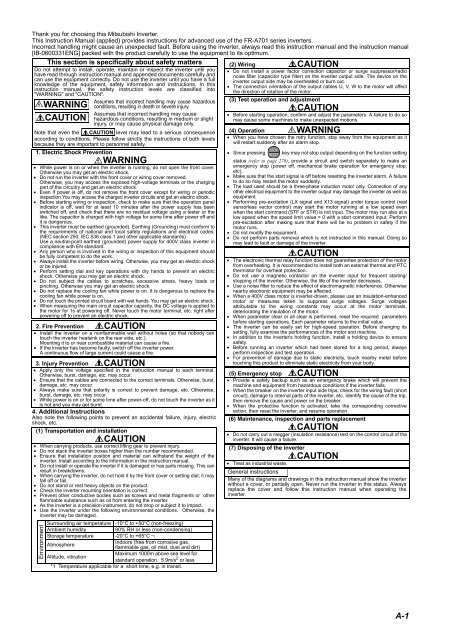FR-A701 INSTRUCTION MANUAL (Applied) - Automation Systems ...
FR-A701 INSTRUCTION MANUAL (Applied) - Automation Systems ...
FR-A701 INSTRUCTION MANUAL (Applied) - Automation Systems ...
You also want an ePaper? Increase the reach of your titles
YUMPU automatically turns print PDFs into web optimized ePapers that Google loves.
Thank you for choosing this Mitsubishi Inverter.This Instruction Manual (applied) provides instructions for advanced use of the <strong>FR</strong>-<strong>A701</strong> series inverters.Incorrect handling might cause an unexpected fault. Before using the inverter, always read this instruction manual and the instruction manual[IB-0600331ENG] packed with the product carefully to use the equipment to its optimum.This section is specifically about safety matters (2) Wiring CAUTIONDo not attempt to install, operate, maintain or inspect the inverter until you • Do not install a power factor correction capacitor or surge suppressor/radiohave read through instruction manual and appended documents carefully and noise filter (capacitor type filter) on the inverter output side. The device on thecan use the equipment correctly. Do not use the inverter until you have a full inverter output side may be overheated or burn out.knowledge of the equipment, safety information and instructions. In this • The connection orientation of the output cables U, V, W to the motor will affectinstruction manual, the safety instruction levels are classified intothe direction of rotation of the motor."WARNING" and "CAUTION".(3) Test operation and adjustmentWARNINGCAUTIONAssumes that incorrect handling may cause hazardousconditions, resulting in death or severe injury.Assumes that incorrect handling may causehazardous conditions, resulting in medium or slightinjury, or may cause physical damage only.Note that even the CAUTION level may lead to a serious consequenceaccording to conditions. Please follow strictly the instructions of both levelsbecause they are important to personnel safety.1. Electric Shock PreventionWARNING• While power is on or when the inverter is running, do not open the front cover.Otherwise you may get an electric shock.• Do not run the inverter with the front cover or wiring cover removed.Otherwise, you may access the exposed high-voltage terminals or the chargingpart of the circuitry and get an electric shock.• Even if power is off, do not remove the front cover except for wiring or periodicinspection.You may access the charged inverter circuits and get an electric shock.• Before starting wiring or inspection, check to make sure that the operation panelindicator is off, wait for at least 10 minutes after the power supply has beenswitched off, and check that there are no residual voltage using a tester or thelike. The capacitor is charged with high voltage for some time after power off andit is dangerous.• This inverter must be earthed (grounded). Earthing (Grounding) must conform tothe requirements of national and local safety regulations and electrical codes.(NEC section 250, IEC 536 class 1 and other applicable standards)Use a neutral-point earthed (grounded) power supply for 400V class inverter incompliance with EN standard.• Any person who is involved in the wiring or inspection of this equipment shouldbe fully competent to do the work.• Always install the inverter before wiring. Otherwise, you may get an electric shockor be injured.• Perform setting dial and key operations with dry hands to prevent an electricshock. Otherwise you may get an electric shock.• Do not subject the cables to scratches, excessive stress, heavy loads orpinching. Otherwise you may get an electric shock.• Do not replace the cooling fan while power is on. It is dangerous to replace thecooling fan while power is on.• Do not touch the printed circuit board with wet hands. You may get an electric shock.• When measuring the main circuit capacitor capacity, the DC voltage is applied tothe motor for 1s at powering off. Never touch the motor terminal, etc. right afterpowering off to prevent an electric shock.CAUTION2. Fire Prevention• Install the inverter on a nonflammable wall without holes (so that nobody cantouch the inverter heatsink on the rear side, etc.).Mounting it to or near combustible material can cause a fire.• If the inverter has become faulty, switch off the inverter power.A continuous flow of large current could cause a fire.CAUTION3. Injury Prevention• Apply only the voltage specified in the instruction manual to each terminal.Otherwise, burst, damage, etc. may occur.• Ensure that the cables are connected to the correct terminals. Otherwise, burst,damage, etc. may occur.• Always make sure that polarity is correct to prevent damage, etc. Otherwise,burst, damage, etc. may occur.• While power is on or for some time after power-off, do not touch the inverter as itis hot and you may get burnt.4. Additional InstructionsAlso note the following points to prevent an accidental failure, injury, electricshock, etc.(1) Transportation and installationCAUTION• When carrying products, use correct lifting gear to prevent injury.• Do not stack the inverter boxes higher than the number recommended.• Ensure that installation position and material can withstand the weight of theinverter. Install according to the information in the instruction manual.• Do not install or operate the inverter if it is damaged or has parts missing. This canresult in breakdowns.• When carrying the inverter, do not hold it by the front cover or setting dial; it mayfall off or fail.• Do not stand or rest heavy objects on the product.• Check the inverter mounting orientation is correct.• Prevent other conductive bodies such as screws and metal fragments or otherflammable substance such as oil from entering the inverter.• As the inverter is a precision instrument, do not drop or subject it to impact.• Use the inverter under the following environmental conditions. Otherwise, theinverter may be damaged.Surrounding air temperature -10°C to +50°C (non-freezing)Ambient humidity90% RH or less (non-condensing)Storage temperature -20°C to +65°C *1Indoors (free from corrosive gas,Atmosphereflammable gas, oil mist, dust and dirt)Maximum 1000m above sea level forAltitude, vibrationstandard operation. 5.9m/s 2 or less*1 Temperature applicable for a short time, e.g. in transit.Environment• Before starting operation, confirm and adjust the parameters. A failure to do somay cause some machines to make unexpected motions.(4) Operation• When you have chosen the retry function, stay away from the equipment as itwill restart suddenly after an alarm stop.• Since pressing key may not stop output depending on the function settingstatus (refer to page 278), provide a circuit and switch separately to make anemergency stop (power off, mechanical brake operation for emergency stop,etc).• Make sure that the start signal is off before resetting the inverter alarm. A failureto do so may restart the motor suddenly.• The load used should be a three-phase induction motor only. Connection of anyother electrical equipment to the inverter output may damage the inverter as well asequipment.• Performing pre-excitation (LX signal and X13 signal) under torque control (realsensorless vector control) may start the motor running at a low speed evenwhen the start command (STF or STR) is not input. The motor may run also at alow speed when the speed limit value = 0 with a start command input. Performpre-excitation after making sure that there will be no problem in safety if themotor runs.• Do not modify the equipment.• Do not perform parts removal which is not instructed in this manual. Doing somay lead to fault or damage of the inverter.• The electronic thermal relay function does not guarantee protection of the motorfrom overheating. It is recommended to install both an external thermal and PTCthermistor for overheat protection.• Do not use a magnetic contactor on the inverter input for frequent starting/stopping of the inverter. Otherwise, the life of the inverter decreases.• Use a noise filter to reduce the effect of electromagnetic interference. Otherwisenearby electronic equipment may be affected.• When a 400V class motor is inverter-driven, please use an insulation-enhancedmotor or measures taken to suppress surge voltages. Surge voltagesattributable to the wiring constants may occur at the motor terminals,deteriorating the insulation of the motor.• When parameter clear or all clear is performed, reset the required parametersbefore starting operations. Each parameter returns to the initial value.• The inverter can be easily set for high-speed operation. Before changing itssetting, fully examine the performances of the motor and machine.• In addition to the inverter's holding function, install a holding device to ensuresafety.• Before running an inverter which had been stored for a long period, alwaysperform inspection and test operation.• For prevention of damage due to static electricity, touch nearby metal beforetouching this product to eliminate static electricity from your body.(5) Emergency stop• Provide a safety backup such as an emergency brake which will prevent themachine and equipment from hazardous conditions if the inverter fails.• When the breaker on the inverter input side trips, check for the wiring fault (shortcircuit), damage to internal parts of the inverter, etc. Identify the cause of the trip,then remove the cause and power on the breaker.• When the protective function is activated, take the corresponding correctiveaction, then reset the inverter, and resume operation.(6) Maintenance, inspection and parts replacement• Do not carry out a megger (insulation resistance) test on the control circuit of theinverter. It will cause a failure.(7) Disposing of the inverter• Treat as industrial waste.CAUTIONWARNINGCAUTIONCAUTIONCAUTIONCAUTIONGeneral instructionsMany of the diagrams and drawings in this instruction manual show the inverterwithout a cover, or partially open. Never run the inverter in this status. Alwaysreplace the cover and follow this instruction manual when operating theinverter.A-1