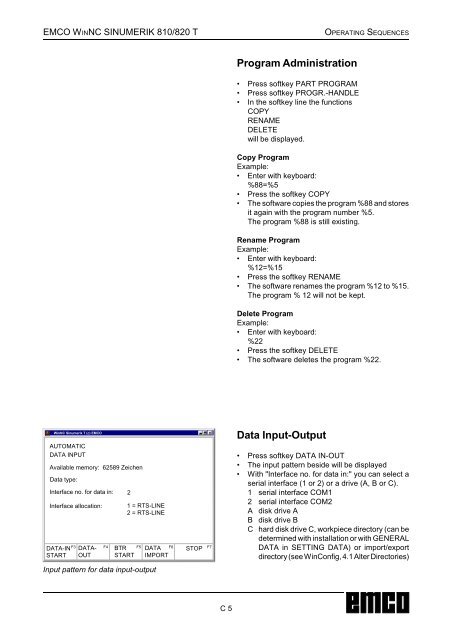EMCO WinNC SINUMERIK 810/820 T Software Description ...
EMCO WinNC SINUMERIK 810/820 T Software Description ...
EMCO WinNC SINUMERIK 810/820 T Software Description ...
Create successful ePaper yourself
Turn your PDF publications into a flip-book with our unique Google optimized e-Paper software.
<strong>EMCO</strong> WINNC <strong>SINUMERIK</strong> <strong>810</strong>/<strong>820</strong> TOPERATING SEQUENCESProgram Administration• Press softkey PART PROGRAM• Press softkey PROGR.-HANDLE• In the softkey line the functionsCOPYRENAMEDELETEwill be displayed.Copy ProgramExample:• Enter with keyboard:%88=%5• Press the softkey COPY• The software copies the program %88 and storesit again with the program number %5.The program %88 is still existing.Rename ProgramExample:• Enter with keyboard:%12=%15• Press the softkey RENAME• The software renames the program %12 to %15.The program % 12 will not be kept.Delete ProgramExample:• Enter with keyboard:%22• Press the softkey DELETE• The software deletes the program %22.<strong>WinNC</strong> Sinumerik T (c) <strong>EMCO</strong>AUTOMATICDATA INPUTAvailable memory: 62589 ZeichenData type:Interface no. for data in: 2Interface allocation:DATA-INSTARTDATA-OUTBTRSTART1 = RTS-LINE2 = RTS-LINEF3 F4 F5 F6 F7Input pattern for data input-outputDATAIMPORTSTOPxData Input-Output• Press softkey DATA IN-OUT• The input pattern beside will be displayed• With "Interface no. for data in:" you can select aserial interface (1 or 2) or a drive (A, B or C).1 serial interface COM12 serial interface COM2A disk drive AB disk drive BC hard disk drive C, workpiece directory (can bedetermined with installation or with GENERALDATA in SETTING DATA) or import/exportdirectory (see WinConfig, 4.1 Alter Directories)C 5