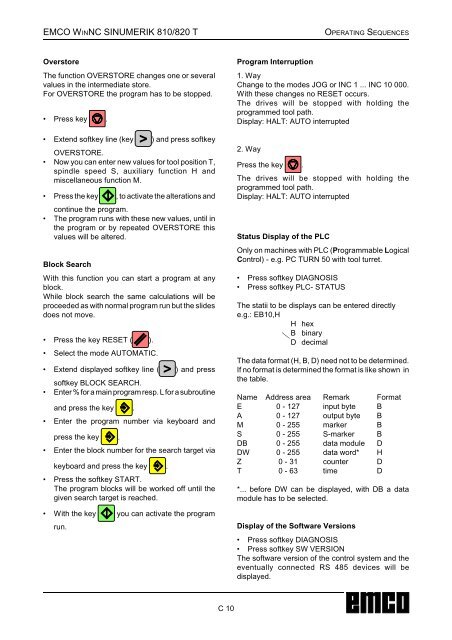EMCO WinNC SINUMERIK 810/820 T Software Description ...
EMCO WinNC SINUMERIK 810/820 T Software Description ...
EMCO WinNC SINUMERIK 810/820 T Software Description ...
You also want an ePaper? Increase the reach of your titles
YUMPU automatically turns print PDFs into web optimized ePapers that Google loves.
<strong>EMCO</strong> WINNC <strong>SINUMERIK</strong> <strong>810</strong>/<strong>820</strong> TOPERATING SEQUENCESOverstoreThe function OVERSTORE changes one or severalvalues in the intermediate store.For OVERSTORE the program has to be stopped.• Press key .• Extend softkey line (key > ) and press softkeyOVERSTORE.• Now you can enter new values for tool position T,spindle speed S, auxiliary function H andmiscellaneous function M.• Press the key , to activate the alterations andcontinue the program.• The program runs with these new values, until inthe program or by repeated OVERSTORE thisvalues will be altered.Block SearchWith this function you can start a program at anyblock.While block search the same calculations will beproceeded as with normal program run but the slidesdoes not move.• Press the key RESET ( ).• Select the mode AUTOMATIC.• Extend displayed softkey line ( > ) and presssoftkey BLOCK SEARCH.• Enter % for a main program resp. L for a subroutineand press the key .• Enter the program number via keyboard andpress the key .• Enter the block number for the search target viakeyboard and press the key .• Press the softkey START.The program blocks will be worked off until thegiven search target is reached.• With the key you can activate the programrun.Program Interruption1. WayChange to the modes JOG or INC 1 ... INC 10 000.With these changes no RESET occurs.The drives will be stopped with holding theprogrammed tool path.Display: HALT: AUTO interrupted2. WayPress the key .The drives will be stopped with holding theprogrammed tool path.Display: HALT: AUTO interruptedStatus Display of the PLCOnly on machines with PLC (Programmable LogicalControl) - e.g. PC TURN 50 with tool turret.• Press softkey DIAGNOSIS• Press softkey PLC- STATUSThe statii to be displays can be entered directlye.g.: EB10,HH hexB binaryD decimalThe data format (H, B, D) need not to be determined.If no format is determined the format is like shown inthe table.Name Address area Remark FormatE 0 - 127 input byte BA 0 - 127 output byte BM 0 - 255 marker BS 0 - 255 S-marker BDB 0 - 255 data module DDW 0 - 255 data word* HZ 0 - 31 counter DT 0 - 63 time D*... before DW can be displayed, with DB a datamodule has to be selected.Display of the <strong>Software</strong> Versions• Press softkey DIAGNOSIS• Press softkey SW VERSIONThe software version of the control system and theeventually connected RS 485 devices will bedisplayed.C 10