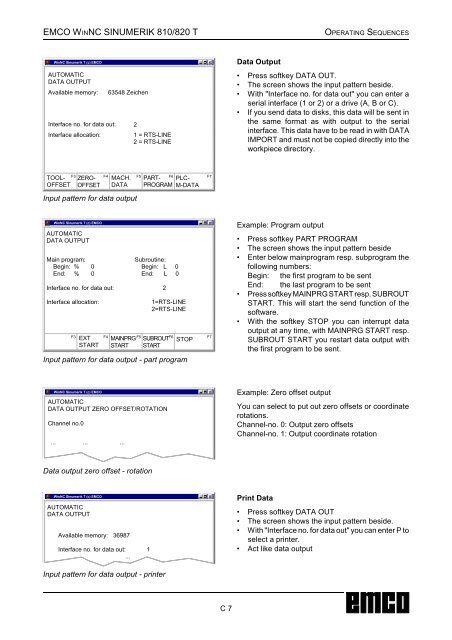EMCO WinNC SINUMERIK 810/820 T Software Description ...
EMCO WinNC SINUMERIK 810/820 T Software Description ...
EMCO WinNC SINUMERIK 810/820 T Software Description ...
You also want an ePaper? Increase the reach of your titles
YUMPU automatically turns print PDFs into web optimized ePapers that Google loves.
<strong>EMCO</strong> WINNC <strong>SINUMERIK</strong> <strong>810</strong>/<strong>820</strong> TOPERATING SEQUENCES<strong>WinNC</strong> Sinumerik T (c) <strong>EMCO</strong>AUTOMATICDATA OUTPUTAvailable memory:Interface no. for data out:Interface allocation:63548 Zeichen21 = RTS-LINE2 = RTS-LINExData Output• Press softkey DATA OUT.• The screen shows the input pattern beside.• With "Interface no. for data out" you can enter aserial interface (1 or 2) or a drive (A, B or C).• If you send data to disks, this data will be sent inthe same format as with output to the serialinterface. This data have to be read in with DATAIMPORT and must not be copied directly into theworkpiece directory.TOOL-OFFSETZERO-OFFSETMACH.DATAF3 F4 F5 F6 F7Input pattern for data outputPART-PROGRAMPLC-M-DATA<strong>WinNC</strong> Sinumerik T (c) <strong>EMCO</strong>AUTOMATICDATA OUTPUTMain program:Begin: % 0End: % 0Subroutine:Begin: L 0End: L 0Interface no. for data out: 2Interface allocation:EXTSTARTMAINPRGSTART1=RTS-LINE2=RTS-LINESUBROUTSTARTF3 F4 F5 F6 F7STOPInput pattern for data output - part programxExample: Program output• Press softkey PART PROGRAM• The screen shows the input pattern beside• Enter below mainprogram resp. subprogram thefollowing numbers:Begin: the first program to be sentEnd: the last program to be sent• Press softkey MAINPRG START resp. SUBROUTSTART. This will start the send function of thesoftware.• With the softkey STOP you can interrupt dataoutput at any time, with MAINPRG START resp.SUBROUT START you restart data output withthe first program to be sent.<strong>WinNC</strong> Sinumerik T (c) <strong>EMCO</strong>AUTOMATICDATA OUTPUT ZERO OFFSET/ROTATIONChannel no.0... ... ...xExample: Zero offset outputYou can select to put out zero offsets or coordinaterotations.Channel-no. 0: Output zero offsetsChannel-no. 1: Output coordinate rotationData output zero offset - rotation<strong>WinNC</strong> Sinumerik T (c) <strong>EMCO</strong>AUTOMATICDATA OUTPUTAvailable memory: 36987Interface no. for data out: 1...Input pattern for data output - printerxPrint Data• Press softkey DATA OUT• The screen shows the input pattern beside.• With "Interface no. for data out" you can enter P toselect a printer.• Act like data outputC 7