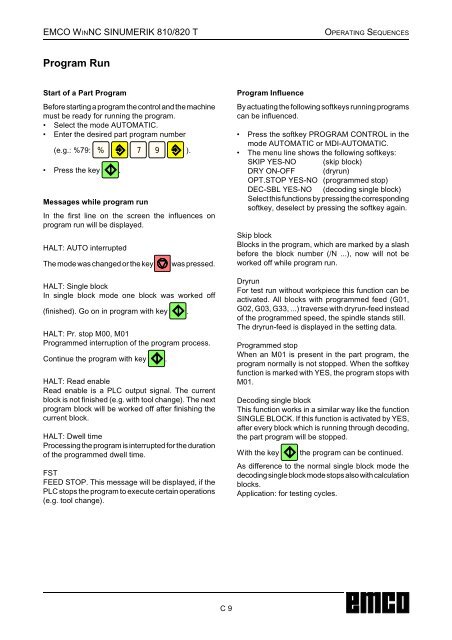EMCO WinNC SINUMERIK 810/820 T Software Description ...
EMCO WinNC SINUMERIK 810/820 T Software Description ...
EMCO WinNC SINUMERIK 810/820 T Software Description ...
Create successful ePaper yourself
Turn your PDF publications into a flip-book with our unique Google optimized e-Paper software.
<strong>EMCO</strong> WINNC <strong>SINUMERIK</strong> <strong>810</strong>/<strong>820</strong> TOPERATING SEQUENCESProgram RunStart of a Part ProgramBefore starting a program the control and the machinemust be ready for running the program.• Select the mode AUTOMATIC.• Enter the desired part program number(e.g.: %79: % 7 9 ).• Press the key .Messages while program runIn the first line on the screen the influences onprogram run will be displayed.HALT: AUTO interruptedThe mode was changed or the keywas pressed.HALT: Single blockIn single block mode one block was worked off(finished). Go on in program with key .HALT: Pr. stop M00, M01Programmed interruption of the program process.Continue the program with key .HALT: Read enableRead enable is a PLC output signal. The currentblock is not finished (e.g. with tool change). The nextprogram block will be worked off after finishing thecurrent block.HALT: Dwell timeProcessing the program is interrupted for the durationof the programmed dwell time.FSTFEED STOP. This message will be displayed, if thePLC stops the program to execute certain operations(e.g. tool change).Program InfluenceBy actuating the following softkeys running programscan be influenced.• Press the softkey PROGRAM CONTROL in themode AUTOMATIC or MDI-AUTOMATIC.• The menu line shows the following softkeys:SKIP YES-NO (skip block)DRY ON-OFF (dryrun)OPT.STOP YES-NO (programmed stop)DEC-SBL YES-NO (decoding single block)Select this functions by pressing the correspondingsoftkey, deselect by pressing the softkey again.Skip blockBlocks in the program, which are marked by a slashbefore the block number (/N ...), now will not beworked off while program run.DryrunFor test run without workpiece this function can beactivated. All blocks with programmed feed (G01,G02, G03, G33, ...) traverse with dryrun-feed insteadof the programmed speed, the spindle stands still.The dryrun-feed is displayed in the setting data.Programmed stopWhen an M01 is present in the part program, theprogram normally is not stopped. When the softkeyfunction is marked with YES, the program stops withM01.Decoding single blockThis function works in a similar way like the functionSINGLE BLOCK. If this function is activated by YES,after every block which is running through decoding,the part program will be stopped.With the keythe program can be continued.As difference to the normal single block mode thedecoding single block mode stops also with calculationblocks.Application: for testing cycles.C 9