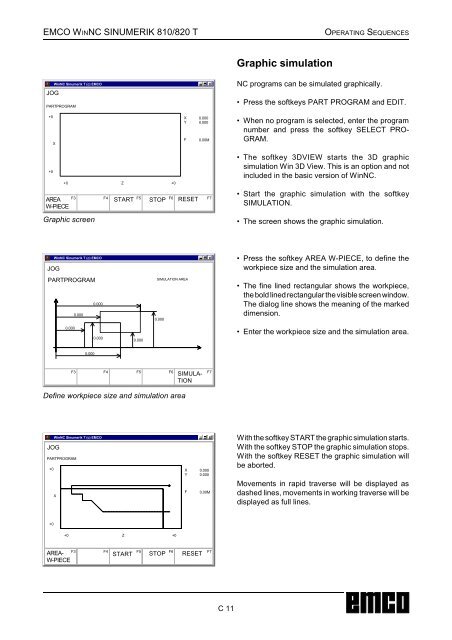EMCO WinNC SINUMERIK 810/820 T Software Description ...
EMCO WinNC SINUMERIK 810/820 T Software Description ...
EMCO WinNC SINUMERIK 810/820 T Software Description ...
You also want an ePaper? Increase the reach of your titles
YUMPU automatically turns print PDFs into web optimized ePapers that Google loves.
<strong>EMCO</strong> WINNC <strong>SINUMERIK</strong> <strong>810</strong>/<strong>820</strong> TOPERATING SEQUENCESGraphic simulationJOG<strong>WinNC</strong> Sinumerik T (c) <strong>EMCO</strong>PARTPROGRAMxNC programs can be simulated graphically.• Press the softkeys PART PROGRAM and EDIT.+0XXYF0.0000.0000.00M• When no program is selected, enter the programnumber and press the softkey SELECT PRO-GRAM.+0AREAW-PIECE+0 Z+0Graphic screenSTART STOP RESETF3 F4 F5 F6 F7• The softkey 3DVIEW starts the 3D graphicsimulation Win 3D View. This is an option and notincluded in the basic version of <strong>WinNC</strong>.• Start the graphic simulation with the softkeySIMULATION.• The screen shows the graphic simulation.JOG<strong>WinNC</strong> Sinumerik T (c) <strong>EMCO</strong>x• Press the softkey AREA W-PIECE, to define theworkpiece size and the simulation area.PARTPROGRAM0.0000.000SIMULATION AREA0.000• The fine lined rectangular shows the workpiece,the bold lined rectangular the visible screen window.The dialog line shows the meaning of the markeddimension.0.0000.0000.000• Enter the workpiece size and the simulation area.0.000F3 F4 F5 F6 F7Define workpiece size and simulation areaSIMULA-TIONJOG<strong>WinNC</strong> Sinumerik T (c) <strong>EMCO</strong>PARTPROGRAM+0XXYFx0.0000.0000.00MWith the softkey START the graphic simulation starts.With the softkey STOP the graphic simulation stops.With the softkey RESET the graphic simulation willbe aborted.Movements in rapid traverse will be displayed asdashed lines, movements in working traverse will bedisplayed as full lines.+0+0 Z+0AREA-W-PIECEF3 F4 F5 F6 F7START STOP RESETC 11