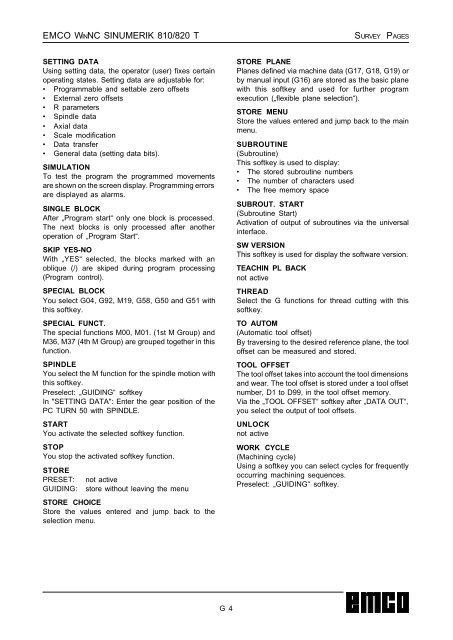EMCO WinNC SINUMERIK 810/820 T Software Description ...
EMCO WinNC SINUMERIK 810/820 T Software Description ...
EMCO WinNC SINUMERIK 810/820 T Software Description ...
Create successful ePaper yourself
Turn your PDF publications into a flip-book with our unique Google optimized e-Paper software.
<strong>EMCO</strong> WINNC <strong>SINUMERIK</strong> <strong>810</strong>/<strong>820</strong> TSURVEY PAGESSETTING DATAUsing setting data, the operator (user) fixes certainoperating states. Setting data are adjustable for:• Programmable and settable zero offsets• External zero offsets• R parameters• Spindle data• Axial data• Scale modification• Data transfer• General data (setting data bits).SIMULATIONTo test the program the programmed movementsare shown on the screen display. Programming errorsare displayed as alarms.SINGLE BLOCKAfter „Program start“ only one block is processed.The next blocks is only processed after anotheroperation of „Program Start“.SKIP YES-NOWith „YES“ selected, the blocks marked with anoblique (/) are skiped during program processing(Program control).SPECIAL BLOCKYou select G04, G92, M19, G58, G50 and G51 withthis softkey.SPECIAL FUNCT.The special functions M00, M01. (1st M Group) andM36, M37 (4th M Group) are grouped together in thisfunction.SPINDLEYou select the M function for the spindle motion withthis softkey.Preselect: „GUIDING“ softkeyIn "SETTING DATA": Enter the gear position of thePC TURN 50 with SPINDLE.STARTYou activate the selected softkey function.STOPYou stop the activated softkey function.STOREPRESET:GUIDING:not activestore without leaving the menuSTORE CHOICEStore the values entered and jump back to theselection menu.STORE PLANEPlanes defined via machine data (G17, G18, G19) orby manual input (G16) are stored as the basic planewith this softkey and used for further programexecution („flexible plane selection“).STORE MENUStore the values entered and jump back to the mainmenu.SUBROUTINE(Subroutine)This softkey is used to display:• The stored subroutine numbers• The number of characters used• The free memory spaceSUBROUT. START(Subroutine Start)Activation of output of subroutines via the universalinterface.SW VERSIONThis softkey is used for display the software version.TEACHIN PL BACKnot activeTHREADSelect the G functions for thread cutting with thissoftkey.TO AUTOM(Automatic tool offset)By traversing to the desired reference plane, the tooloffset can be measured and stored.TOOL OFFSETThe tool offset takes into account the tool dimensionsand wear. The tool offset is stored under a tool offsetnumber, D1 to D99, in the tool offset memory.Via the „TOOL OFFSET“ softkey after „DATA OUT“,you select the output of tool offsets.UNLOCKnot activeWORK CYCLE(Machining cycle)Using a softkey you can select cycles for frequentlyoccurring machining sequences.Preselect: „GUIDING“ softkey.G 4