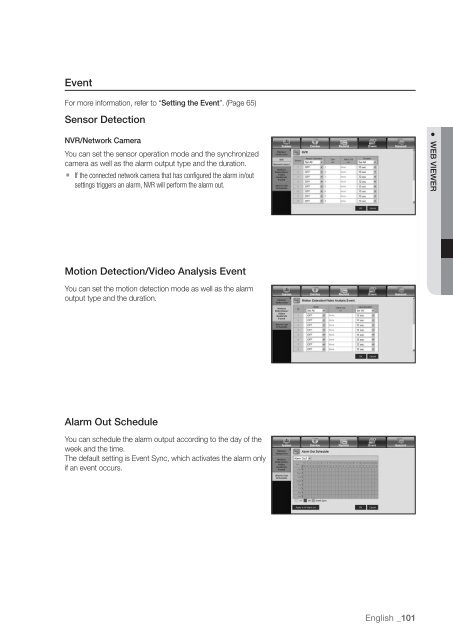Samsung SRN-470D User Manual - Use-IP
Samsung SRN-470D User Manual - Use-IP
Samsung SRN-470D User Manual - Use-IP
Create successful ePaper yourself
Turn your PDF publications into a flip-book with our unique Google optimized e-Paper software.
EventFor more information, refer to “Setting the Event”. (Page 65)Sensor DetectionNVR/Network CameraYou can set the sensor operation mode and the synchronizedcamera as well as the alarm output type and the duration.` If the connected network camera that has configured the alarm in/outsettings triggers an alarm, NVR will perform the alarm out.● WEB VIEWERMotion Detection/Video Analysis EventYou can set the motion detection mode as well as the alarmoutput type and the duration.Alarm Out ScheduleYou can schedule the alarm output according to the day of theweek and the time.The default setting is Event Sync, which activates the alarm onlyif an event occurs.English _101