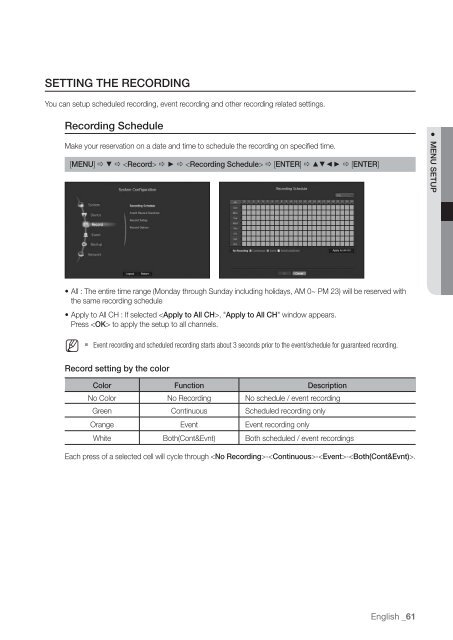Samsung SRN-470D User Manual - Use-IP
Samsung SRN-470D User Manual - Use-IP
Samsung SRN-470D User Manual - Use-IP
Create successful ePaper yourself
Turn your PDF publications into a flip-book with our unique Google optimized e-Paper software.
SETTING THE RECORDINGYou can setup scheduled recording, event recording and other recording related settings.Recording ScheduleMake your reservation on a date and time to schedule the recording on specified time.[MENU] ▼ ► [ENTER] ▲▼◄► [ENTER]● MENU SETUP• All : The entire time range (Monday through Sunday including holidays, AM 0~ PM 23) will be reserved withthe same recording schedule• Apply to All CH : If selected , "Apply to All CH" window appears.Press to apply the setup to all channels.M` Event recording and scheduled recording starts about 3 seconds prior to the event/schedule for guaranteed recording.Record setting by the colorColor Function DescriptionNo Color No Recording No schedule / event recordingGreen Continuous Scheduled recording onlyOrange Event Event recording onlyWhite Both(Cont&Evnt) Both scheduled / event recordingsEach press of a selected cell will cycle through ---.English _61