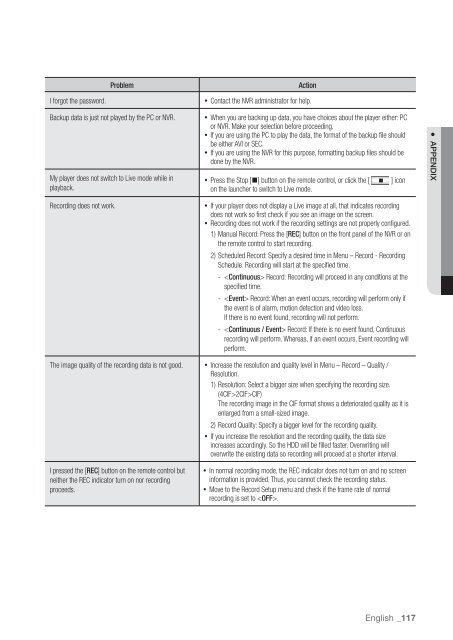Samsung SRN-470D User Manual - Use-IP
Samsung SRN-470D User Manual - Use-IP
Samsung SRN-470D User Manual - Use-IP
Create successful ePaper yourself
Turn your PDF publications into a flip-book with our unique Google optimized e-Paper software.
ProblemActionI forgot the password.• Contact the NVR administrator for help.Backup data is just not played by the PC or NVR.My player does not switch to Live mode while inplayback.• When you are backing up data, you have choices about the player either: PCor NVR. Make your selection before proceeding.• If you are using the PC to play the data, the format of the backup file shouldbe either AVI or SEC.• If you are using the NVR for this purpose, formatting backup files should bedone by the NVR.• Press the Stop [@] button on the remote control, or click the [on the launcher to switch to Live mode.] icon● APPENDIXRecording does not work.The image quality of the recording data is not good.I pressed the [REC] button on the remote control butneither the REC indicator turn on nor recordingproceeds.• If your player does not display a Live image at all, that indicates recordingdoes not work so first check if you see an image on the screen.• Recording does not work if the recording settings are not properly configured.1) <strong>Manual</strong> Record: Press the [REC] button on the front panel of the NVR or onthe remote control to start recording.2) Scheduled Record: Specify a desired time in Menu – Record - RecordingSchedule. Recording will start at the specified time.- Record: Recording will proceed in any conditions at thespecified time.- Record: When an event occurs, recording will perform only ifthe event is of alarm, motion detection and video loss.If there is no event found, recording will not perform.- Record: If there is no event found, Continuousrecording will perform. Whereas, if an event occurs, Event recording willperform.• Increase the resolution and quality level in Menu – Record – Quality /Resolution.1) Resolution: Select a bigger size when specifying the recording size.(4CIF>2CIF>CIF)The recording image in the CIF format shows a deteriorated quality as it isenlarged from a small-sized image.2) Record Quality: Specify a bigger level for the recording quality.• If you increase the resolution and the recording quality, the data sizeincreases accordingly. So the HDD will be filled faster. Overwriting willoverwrite the existing data so recording will proceed at a shorter interval.• In normal recording mode, the REC indicator does not turn on and no screeninformation is provided. Thus, you cannot check the recording status.• Move to the Record Setup menu and check if the frame rate of normalrecording is set to .English _117