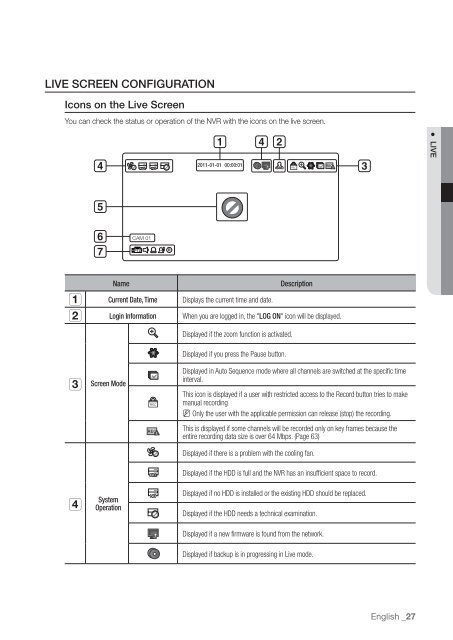Samsung SRN-470D User Manual - Use-IP
Samsung SRN-470D User Manual - Use-IP
Samsung SRN-470D User Manual - Use-IP
You also want an ePaper? Increase the reach of your titles
YUMPU automatically turns print PDFs into web optimized ePapers that Google loves.
LIVE SCREEN CONFIGURATIONIcons on the Live ScreenYou can check the status or operation of the NVR with the icons on the live screen.● LIVE2011-01-01 00:00:01CAM 01NameDescription Current Date, Time Displays the current time and date.b Login Information When you are logged in, the "LOG ON" icon will be displayed.if the zoom function is activated.Displayed if you press the Pause button.cScreen ModeDisplayedDisplayed in Auto Sequence mode where all channels are switched at the specific timeinterval.This icon is displayed if a user with restricted access to the Record button tries to makemanual recordingM Only the user with the applicable permission can release (stop) the recording.This is displayed if some channels will be recorded only on key frames because theentire recording data size is over 64 Mbps. (Page 63)Displayed if there is a problem with the cooling fan.Displayed if the HDD is full and the NVR has an insufficient space to record.SystemOperationDisplayed if no HDD is installed or the existing HDD should be replaced.Displayed if the HDD needs a technical examination.Displayed if a new firmware is found from the network.Displayed if backup is in progressing in Live mode.English _27