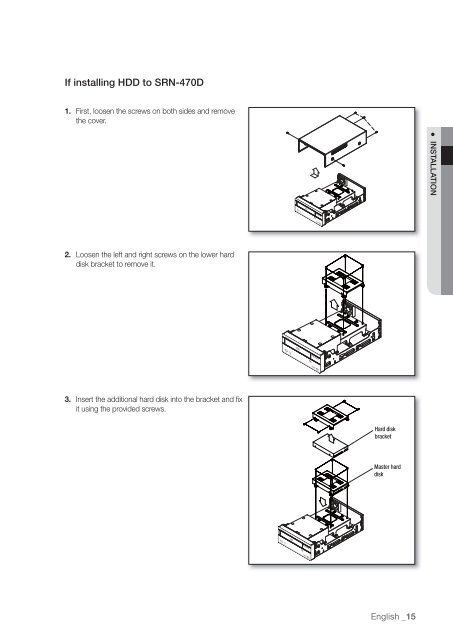- Page 1: NETWORK VIDEO RECORDERUser ManualSR
- Page 5 and 6: CONTENTSOVERVIEW33Important Safety
- Page 7 and 8: FEATURESWith this NVR, you can reco
- Page 9 and 10: DVD NETWORK RECORDER VIDEO RECORDER
- Page 11 and 12: PART NAMES AND FUNCTIONS (REAR)SRN-
- Page 13: installationPlease take note of the
- Page 17 and 18: If installing HDDs to SRN-1670D1. F
- Page 19 and 20: connecting with other deviceCONNECT
- Page 21 and 22: CONNECTING THE ALARM INPUT/OUTPUTTh
- Page 23 and 24: CONNECTING THE NETWORKM` For more i
- Page 25 and 26: liveGETTING STARTEDStarting the sys
- Page 27 and 28: LIVE SCREEN CONFIGURATIONIcons on t
- Page 29 and 30: Live Screen MenuBesides the functio
- Page 31 and 32: View the Launcher MenuThe Launcher
- Page 33 and 34: M` In Single mode, If you have set
- Page 35 and 36: ZOOMThis is activated only in Live
- Page 37 and 38: EVENT MONITORINGThis will display t
- Page 39 and 40: Using the PTZ cameraYou can use a s
- Page 41 and 42: Menu SetupYou can setup the system
- Page 43 and 44: Permission ManagementYou can set pe
- Page 45 and 46: Setting the usersYou can add a user
- Page 47 and 48: To change the user passwordIf you l
- Page 49 and 50: SettingsYou can copy and import the
- Page 52 and 53: Menu SetupSETTING THE DEVICEYou can
- Page 54 and 55: Menu Setup5. If you select for the
- Page 56 and 57: Menu Setup• Audio- If set to , yo
- Page 58 and 59: Menu Setup• Check Alarm Output Po
- Page 60 and 61: Menu SetupTo adjust the display pos
- Page 62 and 63: Menu SetupEvent Record DurationYou
- Page 64 and 65:
Menu SetupRecord OptionYou can set
- Page 66 and 67:
Menu SetupMotion Detection/Video An
- Page 68 and 69:
Menu SetupNETWORK CONFIGURATIONIt p
- Page 70 and 71:
Menu SetupWhen a router is usedJ` T
- Page 72 and 73:
Menu SetupDDNSYou can set the DDNS
- Page 74 and 75:
Menu Setup• Port : Sets the commu
- Page 76 and 77:
search & playSEARCHYou can perform
- Page 78 and 79:
search & playBackup SearchSearches
- Page 80 and 81:
search & playUsing the Playback But
- Page 82 and 83:
web viewerCONNECTING WEB VIEWER1. O
- Page 84 and 85:
web viewerOSD Information Displaybc
- Page 86 and 87:
web viewer• NEXT : When this butt
- Page 88 and 89:
web viewer• MENU : Appears the ca
- Page 90 and 91:
web viewerSplit-ScreenYou can chang
- Page 92 and 93:
web viewerSearching the Recorded Vi
- Page 94 and 95:
web viewerVIEWER SETUPYou can confi
- Page 96 and 97:
web viewerSetupYou can set the user
- Page 98 and 99:
web viewerRemote DeviceYou can spec
- Page 100 and 101:
web viewerNetwork CameraYou can con
- Page 102 and 103:
web viewerNetworkFor more informati
- Page 104 and 105:
web viewerRecipientYou can add a us
- Page 106 and 107:
ackup viewerAudioNameScreen Printou
- Page 108 and 109:
appendixPRODUCT SPECIFICATIONItemDe
- Page 110 and 111:
DVD RECORDERappendixPRODUCT OVERVIE
- Page 112 and 113:
appendixDEFAULT SETTINGThis returns
- Page 114 and 115:
appendixCategory Details Factory De
- Page 116 and 117:
appendixProblemNo response controll
- Page 118 and 119:
OPEN SOURCE LICENSE REPORT ON THE P
- Page 120:
This program is distributed in the
- Page 123 and 124:
9. Acceptance Not Required for Havi
- Page 125 and 126:
Activities other than copying, dist
- Page 127:
Copyright (C) year name of authorTh
- Page 132:
SALES NETWORKSAMSUNG TECHWIN CO., L