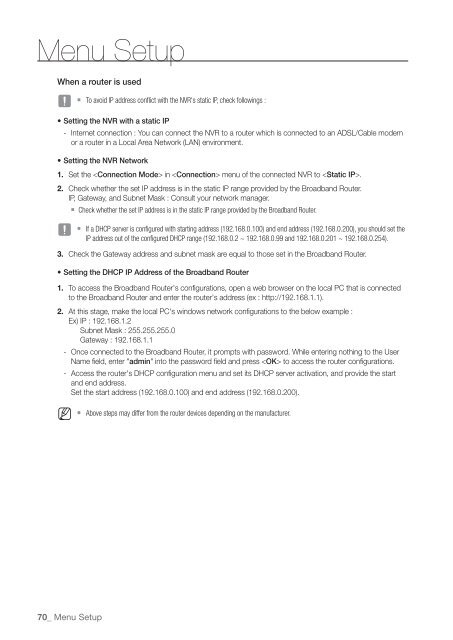Samsung SRN-470D User Manual - Use-IP
Samsung SRN-470D User Manual - Use-IP
Samsung SRN-470D User Manual - Use-IP
Create successful ePaper yourself
Turn your PDF publications into a flip-book with our unique Google optimized e-Paper software.
Menu SetupWhen a router is usedJ` To avoid <strong>IP</strong> address conflict with the NVR's static <strong>IP</strong>, check followings :• Setting the NVR with a static <strong>IP</strong>- Internet connection : You can connect the NVR to a router which is connected to an ADSL/Cable modemor a router in a Local Area Network (LAN) environment.• Setting the NVR Network1. Set the in menu of the connected NVR to .2. Check whether the set <strong>IP</strong> address is in the static <strong>IP</strong> range provided by the Broadband Router.<strong>IP</strong>, Gateway, and Subnet Mask : Consult your network manager.` Check whether the set <strong>IP</strong> address is in the static <strong>IP</strong> range provided by the Broadband Router.J` If a DHCP server is configured with starting address (192.168.0.100) and end address (192.168.0.200), you should set the<strong>IP</strong> address out of the configured DHCP range (192.168.0.2 ~ 192.168.0.99 and 192.168.0.201 ~ 192.168.0.254).3. Check the Gateway address and subnet mask are equal to those set in the Broadband Router.• Setting the DHCP <strong>IP</strong> Address of the Broadband Router1. To access the Broadband Router's configurations, open a web browser on the local PC that is connectedto the Broadband Router and enter the router's address (ex : http://192.168.1.1).2. At this stage, make the local PC's windows network configurations to the below example :Ex) <strong>IP</strong> : 192.168.1.2Subnet Mask : 255.255.255.0Gateway : 192.168.1.1- Once connected to the Broadband Router, it prompts with password. While entering nothing to the <strong><strong>Use</strong>r</strong>Name field, enter "admin" into the password field and press to access the router configurations.- Access the router's DHCP configuration menu and set its DHCP server activation, and provide the startand end address.Set the start address (192.168.0.100) and end address (192.168.0.200).M` Above steps may differ from the router devices depending on the manufacturer.70_ Menu Setup