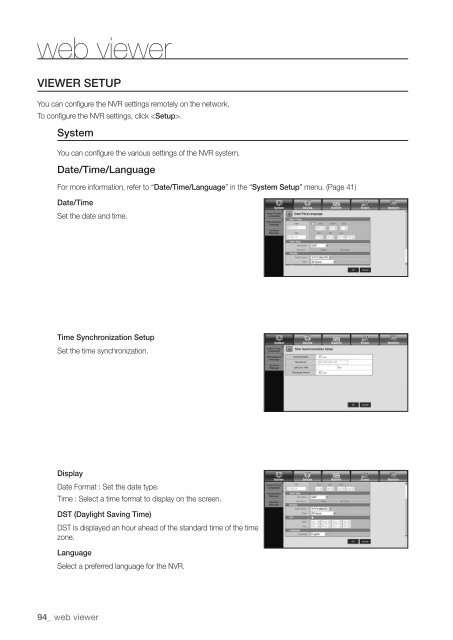Samsung SRN-470D User Manual - Use-IP
Samsung SRN-470D User Manual - Use-IP
Samsung SRN-470D User Manual - Use-IP
You also want an ePaper? Increase the reach of your titles
YUMPU automatically turns print PDFs into web optimized ePapers that Google loves.
web viewerVIEWER SETUPYou can configure the NVR settings remotely on the network.To configure the NVR settings, click .SystemYou can configure the various settings of the NVR system.Date/Time/LanguageFor more information, refer to “Date/Time/Language” in the “System Setup” menu. (Page 41)Date/TimeSet the date and time.Time Synchronization SetupSet the time synchronization.DisplayDate Format : Set the date type.Time : Select a time format to display on the screen.DST (Daylight Saving Time)DST is displayed an hour ahead of the standard time of the timezone.LanguageSelect a preferred language for the NVR.94_ web viewer