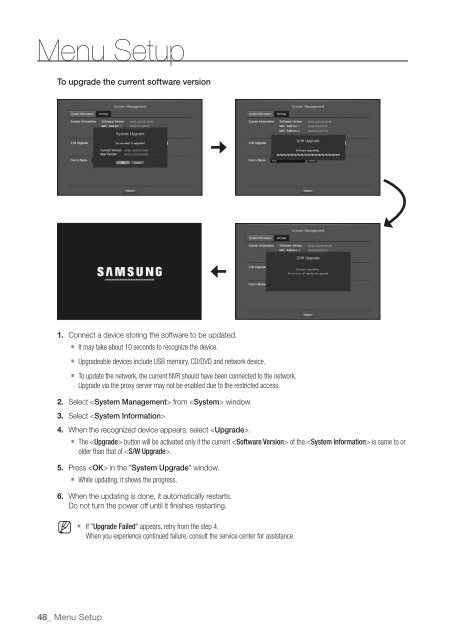Samsung SRN-470D User Manual - Use-IP
Samsung SRN-470D User Manual - Use-IP
Samsung SRN-470D User Manual - Use-IP
Create successful ePaper yourself
Turn your PDF publications into a flip-book with our unique Google optimized e-Paper software.
Menu SetupTo upgrade the current software version1. Connect a device storing the software to be updated.` It may take about 10 seconds to recognize the device.` Upgradeable devices include USB memory, CD/DVD and network device.` To update the network, the current NVR should have been connected to the network.Upgrade via the proxy server may not be enabled due to the restricted access.2. Select from window.3. Select .4. When the recognized device appears, select .` The button will be activated only if the current of the is same to orolder than that of .5. Press in the "System Upgrade" window.` While updating, it shows the progress.6. When the updating is done, it automatically restarts.Do not turn the power off until it finishes restarting.M` If "Upgrade Failed" appears, retry from the step 4.When you experience continued failure, consult the service center for assistance.48_ Menu Setup