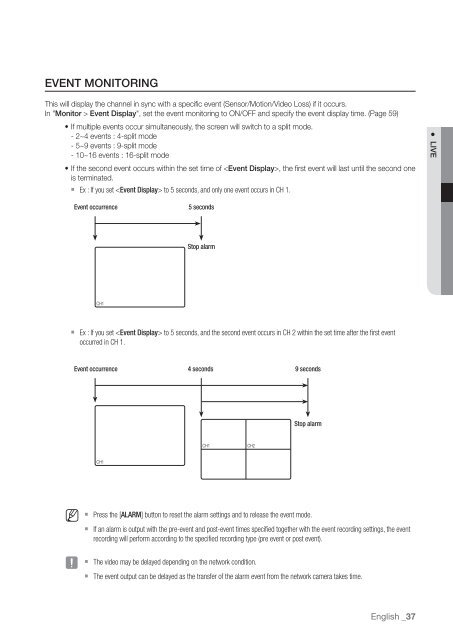Samsung SRN-470D User Manual - Use-IP
Samsung SRN-470D User Manual - Use-IP
Samsung SRN-470D User Manual - Use-IP
You also want an ePaper? Increase the reach of your titles
YUMPU automatically turns print PDFs into web optimized ePapers that Google loves.
EVENT MONITORINGThis will display the channel in sync with a specific event (Sensor/Motion/Video Loss) if it occurs.In "Monitor > Event Display", set the event monitoring to ON/OFF and specify the event display time. (Page 59)• If multiple events occur simultaneously, the screen will switch to a split mode.- 2~4 events : 4-split mode- 5~9 events : 9-split mode- 10~16 events : 16-split mode• If the second event occurs within the set time of , the first event will last until the second oneis terminated.` Ex : If you set to 5 seconds, and only one event occurs in CH 1.● LIVEEvent occurrence5 secondsStop alarmCH1` Ex : If you set to 5 seconds, and the second event occurs in CH 2 within the set time after the first eventoccurred in CH 1.Event occurrence 4 seconds 9 secondsStop alarmCH1CH2CH1M` Press the [ALARM] button to reset the alarm settings and to release the event mode.` If an alarm is output with the pre-event and post-event times specified together with the event recording settings, the eventrecording will perform according to the specified recording type (pre event or post event).J` The video may be delayed depending on the network condition.` The event output can be delayed as the transfer of the alarm event from the network camera takes time.English _37