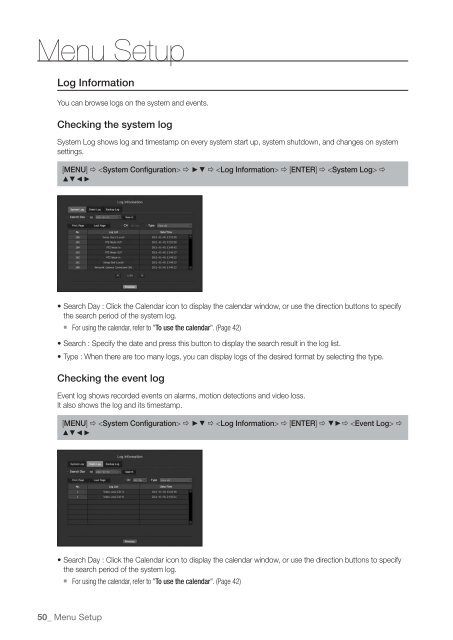Samsung SRN-470D User Manual - Use-IP
Samsung SRN-470D User Manual - Use-IP
Samsung SRN-470D User Manual - Use-IP
You also want an ePaper? Increase the reach of your titles
YUMPU automatically turns print PDFs into web optimized ePapers that Google loves.
Menu SetupLog InformationYou can browse logs on the system and events.Checking the system logSystem Log shows log and timestamp on every system start up, system shutdown, and changes on systemsettings.[MENU] ►▼ [ENTER] ▲▼◄►• Search Day : Click the Calendar icon to display the calendar window, or use the direction buttons to specifythe search period of the system log.` For using the calendar, refer to "To use the calendar". (Page 42)• Search : Specify the date and press this button to display the search result in the log list.• Type : When there are too many logs, you can display logs of the desired format by selecting the type.Checking the event logEvent log shows recorded events on alarms, motion detections and video loss.It also shows the log and its timestamp.[MENU] ►▼ [ENTER] ▼► ▲▼◄►• Search Day : Click the Calendar icon to display the calendar window, or use the direction buttons to specifythe search period of the system log.` For using the calendar, refer to "To use the calendar". (Page 42)50_ Menu Setup