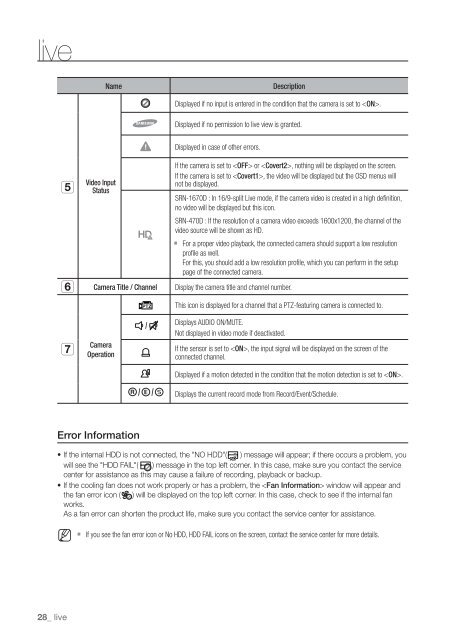Samsung SRN-470D User Manual - Use-IP
Samsung SRN-470D User Manual - Use-IP
Samsung SRN-470D User Manual - Use-IP
Create successful ePaper yourself
Turn your PDF publications into a flip-book with our unique Google optimized e-Paper software.
liveNameDescriptionDisplayed if no input is entered in the condition that the camera is set to .Displayed if no permission to live view is granted.Video InputStatusDisplayed in case of other errors.If the camera is set to or , nothing will be displayed on the screen.If the camera is set to , the video will be displayed but the OSD menus willnot be displayed.<strong>SRN</strong>-1670D : In 16/9-split Live mode, if the camera video is created in a high definition,no video will be displayed but this icon.<strong>SRN</strong>-<strong>470D</strong> : If the resolution of a camera video exceeds 1600x1200, the channel of thevideo source will be shown as HD.` For a proper video playback, the connected camera should support a low resolutionprofile as well.For this, you should add a low resolution profile, which you can perform in the setuppage of the connected camera. Camera Title / Channel Display the camera title and channel number.This icon is displayed for a channel that a PTZ-featuring camera is connected to.CameraOperationDisplays AUDIO ON/MUTE.Not displayed in video mode if deactivated.If the sensor is set to , the input signal will be displayed on the screen of theconnected channel.Displayed if a motion detected in the condition that the motion detection is set to .Displays the current record mode from Record/Event/Schedule.Error Information• If the internal HDD is not connected, the "NO HDD"( ) message will appear; if there occurs a problem, youwill see the "HDD FAIL"( ) message in the top left corner. In this case, make sure you contact the servicecenter for assistance as this may cause a failure of recording, playback or backup.• If the cooling fan does not work properly or has a problem, the window will appear andthe fan error icon ( ) will be displayed on the top left corner. In this case, check to see if the internal fanworks.As a fan error can shorten the product life, make sure you contact the service center for assistance.M` If you see the fan error icon or No HDD, HDD FAIL icons on the screen, contact the service center for more details.28_ live