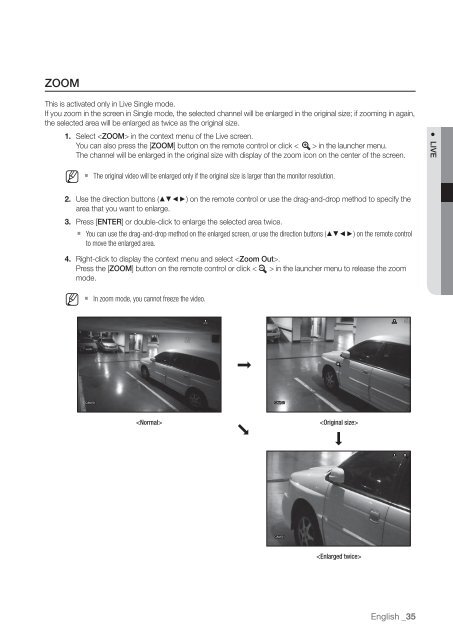Samsung SRN-470D User Manual - Use-IP
Samsung SRN-470D User Manual - Use-IP
Samsung SRN-470D User Manual - Use-IP
You also want an ePaper? Increase the reach of your titles
YUMPU automatically turns print PDFs into web optimized ePapers that Google loves.
ZOOMThis is activated only in Live Single mode.If you zoom in the screen in Single mode, the selected channel will be enlarged in the original size; if zooming in again,the selected area will be enlarged as twice as the original size.1. Select in the context menu of the Live screen.You can also press the [ZOOM] button on the remote control or click < > in the launcher menu.The channel will be enlarged in the original size with display of the zoom icon on the center of the screen.● LIVEM` The original video will be enlarged only if the original size is larger than the monitor resolution.2. <strong>Use</strong> the direction buttons (▲▼◄►) on the remote control or use the drag-and-drop method to specify thearea that you want to enlarge.3. Press [ENTER] or double-click to enlarge the selected area twice.` You can use the drag-and-drop method on the enlarged screen, or use the direction buttons (▲▼◄►) on the remote controlto move the enlarged area.4. Right-click to display the context menu and select .Press the [ZOOM] button on the remote control or click < > in the launcher menu to release the zoommode.M` In zoom mode, you cannot freeze the video.English _35