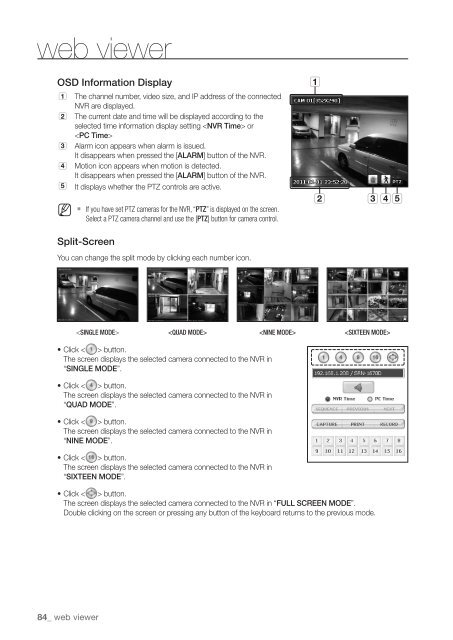Samsung SRN-470D User Manual - Use-IP
Samsung SRN-470D User Manual - Use-IP
Samsung SRN-470D User Manual - Use-IP
Create successful ePaper yourself
Turn your PDF publications into a flip-book with our unique Google optimized e-Paper software.
web viewerOSD Information DisplaybcMThe channel number, video size, and <strong>IP</strong> address of the connectedNVR are displayed.The current date and time will be displayed according to theselected time information display setting orAlarm icon appears when alarm is issued.It disappears when pressed the [ALARM] button of the NVR.Motion icon appears when motion is detected.It disappears when pressed the [ALARM] button of the NVR.It displays whether the PTZ controls are active.` If you have set PTZ cameras for the NVR, “PTZ” is displayed on the screen.Select a PTZ camera channel and use the [PTZ] button for camera control.Split-ScreenYou can change the split mode by clicking each number icon.bc • Click < > button.The screen displays the selected camera connected to the NVR in“SINGLE MODE”.• Click < > button.The screen displays the selected camera connected to the NVR in“QUAD MODE”.• Click < > button.The screen displays the selected camera connected to the NVR in“NINE MODE”.• Click < > button.The screen displays the selected camera connected to the NVR in“SIXTEEN MODE”.• Click < > button.The screen displays the selected camera connected to the NVR in “FULL SCREEN MODE”.Double clicking on the screen or pressing any button of the keyboard returns to the previous mode.84_ web viewer