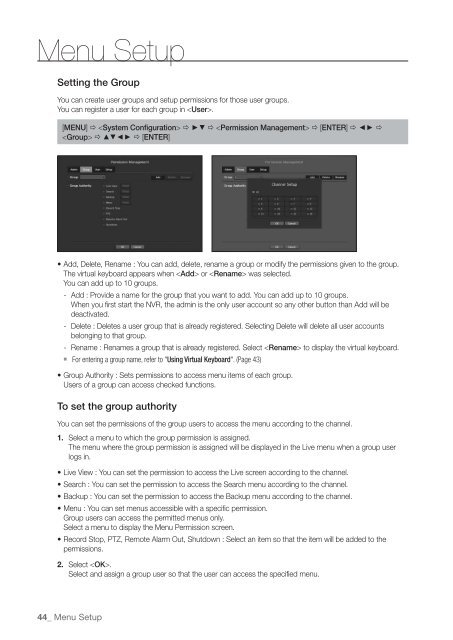Samsung SRN-470D User Manual - Use-IP
Samsung SRN-470D User Manual - Use-IP
Samsung SRN-470D User Manual - Use-IP
You also want an ePaper? Increase the reach of your titles
YUMPU automatically turns print PDFs into web optimized ePapers that Google loves.
Menu SetupSetting the GroupYou can create user groups and setup permissions for those user groups.You can register a user for each group in .[MENU] ►▼ [ENTER] ◄► ▲▼◄► [ENTER]• Add, Delete, Rename : You can add, delete, rename a group or modify the permissions given to the group.The virtual keyboard appears when or was selected.You can add up to 10 groups.- Add : Provide a name for the group that you want to add. You can add up to 10 groups.When you first start the NVR, the admin is the only user account so any other button than Add will bedeactivated.- Delete : Deletes a user group that is already registered. Selecting Delete will delete all user accountsbelonging to that group.- Rename : Renames a group that is already registered. Select to display the virtual keyboard.` For entering a group name, refer to "Using Virtual Keyboard". (Page 43)• Group Authority : Sets permissions to access menu items of each group.<strong><strong>Use</strong>r</strong>s of a group can access checked functions.To set the group authorityYou can set the permissions of the group users to access the menu according to the channel.1. Select a menu to which the group permission is assigned.The menu where the group permission is assigned will be displayed in the Live menu when a group userlogs in.• Live View : You can set the permission to access the Live screen according to the channel.• Search : You can set the permission to access the Search menu according to the channel.• Backup : You can set the permission to access the Backup menu according to the channel.• Menu : You can set menus accessible with a specific permission.Group users can access the permitted menus only.Select a menu to display the Menu Permission screen.• Record Stop, PTZ, Remote Alarm Out, Shutdown : Select an item so that the item will be added to thepermissions.2. Select .Select and assign a group user so that the user can access the specified menu.44_ Menu Setup