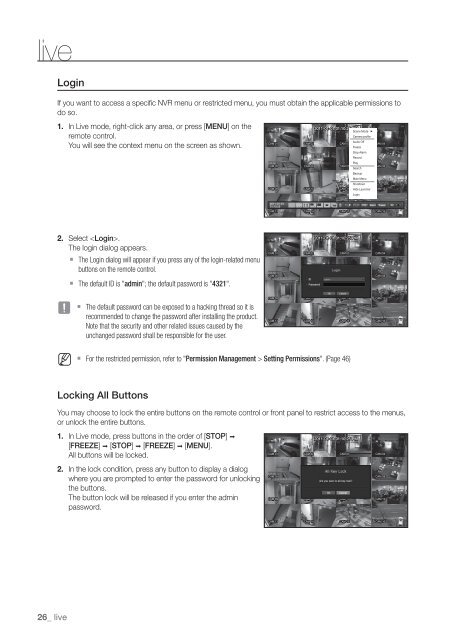Samsung SRN-470D User Manual - Use-IP
Samsung SRN-470D User Manual - Use-IP
Samsung SRN-470D User Manual - Use-IP
You also want an ePaper? Increase the reach of your titles
YUMPU automatically turns print PDFs into web optimized ePapers that Google loves.
liveLoginIf you want to access a specific NVR menu or restricted menu, you must obtain the applicable permissions todo so.1. In Live mode, right-click any area, or press [MENU] on theScene Mode ►remote control.Camera profileAudio OffYou will see the context menu on the screen as shown.FreezeStop AlarmRecordPlaySearchBackupMain MenuShutdownHide LauncherLogin2011-01-0101:10:25PTZ Alarm Freeze2. Select .The login dialog appears.` The Login dialog will appear if you press any of the login-related menubuttons on the remote control.` The default ID is "admin"; the default password is "4321".J` The default password can be exposed to a hacking thread so it isrecommended to change the password after installing the product.Note that the security and other related issues caused by theunchanged password shall be responsible for the user.M` For the restricted permission, refer to "Permission Management > Setting Permissions". (Page 46)Locking All ButtonsYou may choose to lock the entire buttons on the remote control or front panel to restrict access to the menus,or unlock the entire buttons.1. In Live mode, press buttons in the order of [STOP] [FREEZE] [STOP] [FREEZE] [MENU].All buttons will be locked.2. In the lock condition, press any button to display a dialogwhere you are prompted to enter the password for unlockingthe buttons.The button lock will be released if you enter the adminpassword.26_ live