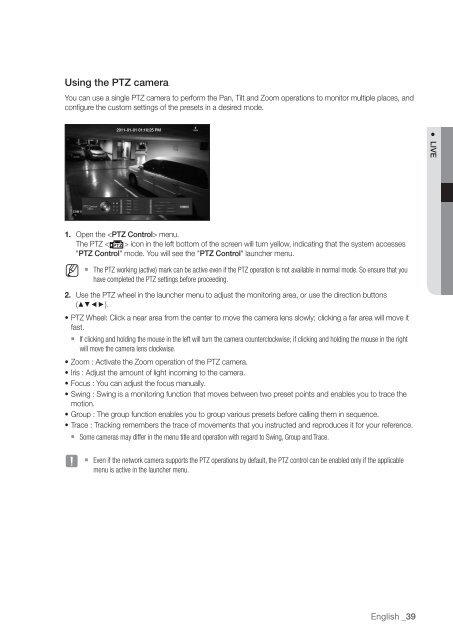Samsung SRN-470D User Manual - Use-IP
Samsung SRN-470D User Manual - Use-IP
Samsung SRN-470D User Manual - Use-IP
Create successful ePaper yourself
Turn your PDF publications into a flip-book with our unique Google optimized e-Paper software.
Using the PTZ cameraYou can use a single PTZ camera to perform the Pan, Tilt and Zoom operations to monitor multiple places, andconfigure the custom settings of the presets in a desired mode.● LIVE1. Open the menu.The PTZ < > icon in the left bottom of the screen will turn yellow, indicating that the system accesses"PTZ Control" mode. You will see the "PTZ Control" launcher menu.M` The PTZ working (active) mark can be active even if the PTZ operation is not available in normal mode. So ensure that youhave completed the PTZ settings before proceeding.2. <strong>Use</strong> the PTZ wheel in the launcher menu to adjust the monitoring area, or use the direction buttons(▲▼◄►).• PTZ Wheel: Click a near area from the center to move the camera lens slowly; clicking a far area will move itfast.` If clicking and holding the mouse in the left will turn the camera counterclockwise; if clicking and holding the mouse in the rightwill move the camera lens clockwise.• Zoom : Activate the Zoom operation of the PTZ camera.• Iris : Adjust the amount of light incoming to the camera.• Focus : You can adjust the focus manually.• Swing : Swing is a monitoring function that moves between two preset points and enables you to trace themotion.• Group : The group function enables you to group various presets before calling them in sequence.• Trace : Tracking remembers the trace of movements that you instructed and reproduces it for your reference.` Some cameras may differ in the menu title and operation with regard to Swing, Group and Trace.J` Even if the network camera supports the PTZ operations by default, the PTZ control can be enabled only if the applicablemenu is active in the launcher menu.English _39