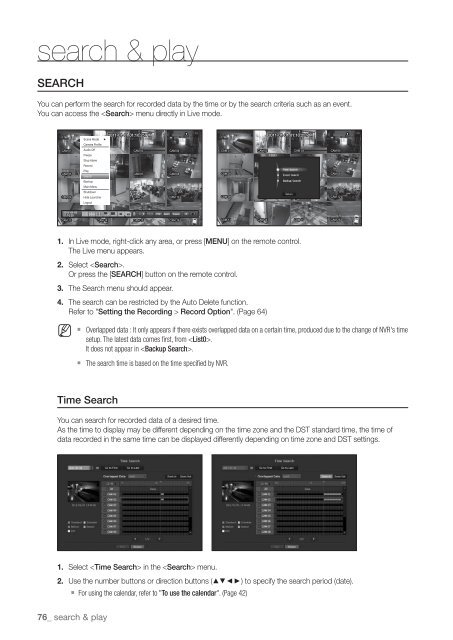Samsung SRN-470D User Manual - Use-IP
Samsung SRN-470D User Manual - Use-IP
Samsung SRN-470D User Manual - Use-IP
You also want an ePaper? Increase the reach of your titles
YUMPU automatically turns print PDFs into web optimized ePapers that Google loves.
search & playSEARCHYou can perform the search for recorded data by the time or by the search criteria such as an event.You can access the menu directly in Live mode.Scene Mode ►Camera ProfileAudio OffFreezeStop AlarmRecordPlaySearchBackupMain MenuShutdownHide LauncherLogout2011-01-0101:10:25PTZ Alarm Freeze1. In Live mode, right-click any area, or press [MENU] on the remote control.The Live menu appears.2. Select .Or press the [SEARCH] button on the remote control.3. The Search menu should appear.4. The search can be restricted by the Auto Delete function.Refer to "Setting the Recording > Record Option". (Page 64)M` Overlapped data : It only appears if there exists overlapped data on a certain time, produced due to the change of NVR's timesetup. The latest data comes first, from .It does not appear in .` The search time is based on the time specified by NVR.Time SearchYou can search for recorded data of a desired time.As the time to display may be different depending on the time zone and the DST standard time, the time ofdata recorded in the same time can be displayed differently depending on time zone and DST settings.1. Select in the menu.2. <strong>Use</strong> the number buttons or direction buttons (▲▼◄►) to specify the search period (date).` For using the calendar, refer to "To use the calendar". (Page 42)76_ search & play