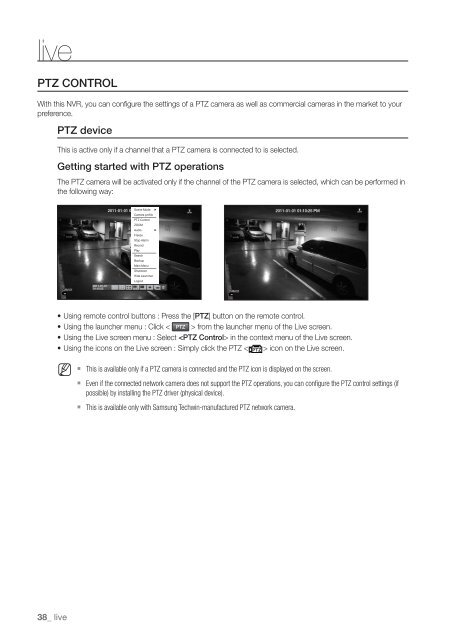Samsung SRN-470D User Manual - Use-IP
Samsung SRN-470D User Manual - Use-IP
Samsung SRN-470D User Manual - Use-IP
You also want an ePaper? Increase the reach of your titles
YUMPU automatically turns print PDFs into web optimized ePapers that Google loves.
livePTZ CONTROLWith this NVR, you can configure the settings of a PTZ camera as well as commercial cameras in the market to yourpreference.PTZ deviceThis is active only if a channel that a PTZ camera is connected to is selected.Getting started with PTZ operationsThe PTZ camera will be activated only if the channel of the PTZ camera is selected, which can be performed inthe following way:2011-01-0101:10:25Scene Mode ►Camera profilePTZ ControlZOOMAudio ►FreezeStop AlarmRecordPlaySearchBackupMain MenuShutdownHide LauncherLogout• Using remote control buttons : Press the [PTZ] button on the remote control.• Using the launcher menu : Click < PTZ > from the launcher menu of the Live screen.• Using the Live screen menu : Select in the context menu of the Live screen.• Using the icons on the Live screen : Simply click the PTZ < > icon on the Live screen.M` This is available only if a PTZ camera is connected and the PTZ icon is displayed on the screen.` Even if the connected network camera does not support the PTZ operations, you can configure the PTZ control settings (ifpossible) by installing the PTZ driver (physical device).` This is available only with <strong>Samsung</strong> Techwin-manufactured PTZ network camera.38_ live