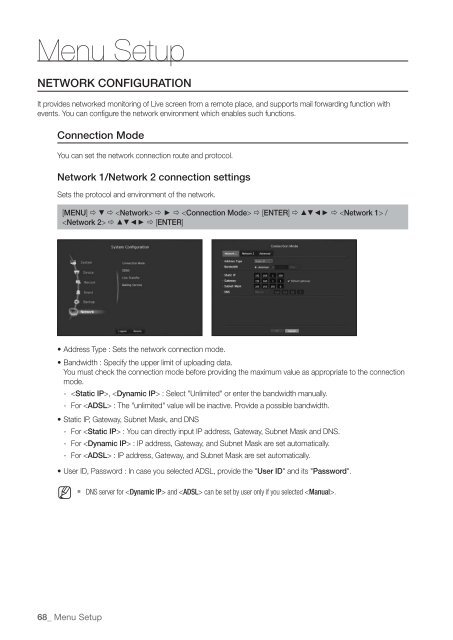Samsung SRN-470D User Manual - Use-IP
Samsung SRN-470D User Manual - Use-IP
Samsung SRN-470D User Manual - Use-IP
You also want an ePaper? Increase the reach of your titles
YUMPU automatically turns print PDFs into web optimized ePapers that Google loves.
Menu SetupNETWORK CONFIGURATIONIt provides networked monitoring of Live screen from a remote place, and supports mail forwarding function withevents. You can configure the network environment which enables such functions.Connection ModeYou can set the network connection route and protocol.Network 1/Network 2 connection settingsSets the protocol and environment of the network.[MENU] ▼ ► [ENTER] ▲▼◄► / ▲▼◄► [ENTER]• Address Type : Sets the network connection mode.• Bandwidth : Specify the upper limit of uploading data.You must check the connection mode before providing the maximum value as appropriate to the connectionmode.- , : Select "Unlimited" or enter the bandwidth manually.- For : The "unlimited" value will be inactive. Provide a possible bandwidth.• Static <strong>IP</strong>, Gateway, Subnet Mask, and DNS- For : You can directly input <strong>IP</strong> address, Gateway, Subnet Mask and DNS.- For : <strong>IP</strong> address, Gateway, and Subnet Mask are set automatically.- For : <strong>IP</strong> address, Gateway, and Subnet Mask are set automatically.• <strong><strong>Use</strong>r</strong> ID, Password : In case you selected ADSL, provide the "<strong><strong>Use</strong>r</strong> ID" and its "Password".M` DNS server for and can be set by user only if you selected .68_ Menu Setup