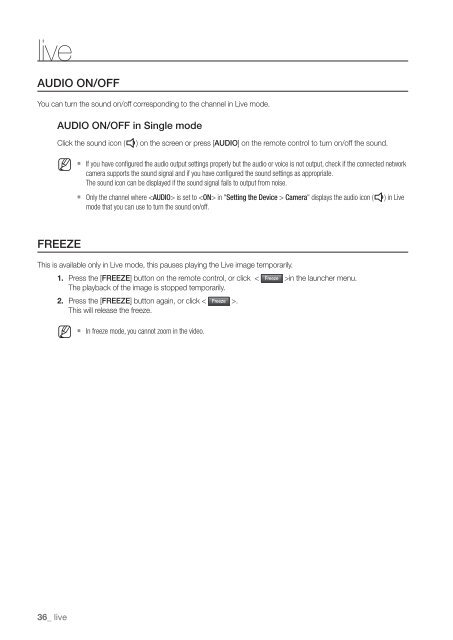Samsung SRN-470D User Manual - Use-IP
Samsung SRN-470D User Manual - Use-IP
Samsung SRN-470D User Manual - Use-IP
You also want an ePaper? Increase the reach of your titles
YUMPU automatically turns print PDFs into web optimized ePapers that Google loves.
liveAUDIO ON/OFFYou can turn the sound on/off corresponding to the channel in Live mode.AUDIO ON/OFF in Single modeClick the sound icon () on the screen or press [AUDIO] on the remote control to turn on/off the sound.M` If you have configured the audio output settings properly but the audio or voice is not output, check if the connected networkcamera supports the sound signal and if you have configured the sound settings as appropriate.The sound icon can be displayed if the sound signal fails to output from noise.` Only the channel where is set to in "Setting the Device > Camera" displays the audio icon (mode that you can use to turn the sound on/off.) in LiveFREEZEThis is available only in Live mode, this pauses playing the Live image temporarily.1. Press the [FREEZE] button on the remote control, or click < Freeze >in the launcher menu.The playback of the image is stopped temporarily.2. Press the [FREEZE] button again, or click < Freeze >.This will release the freeze.M` In freeze mode, you cannot zoom in the video.36_ live