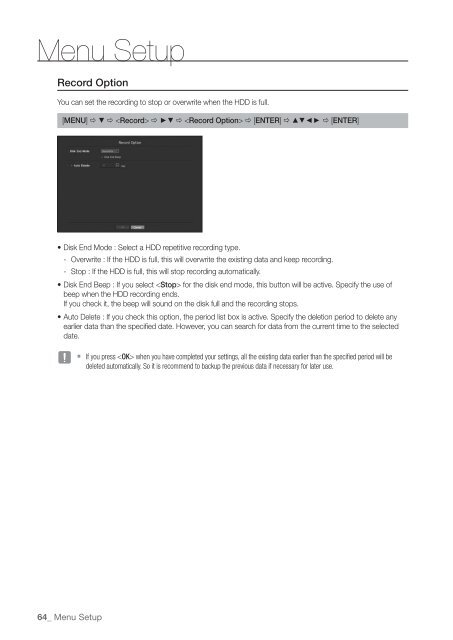Samsung SRN-470D User Manual - Use-IP
Samsung SRN-470D User Manual - Use-IP
Samsung SRN-470D User Manual - Use-IP
Create successful ePaper yourself
Turn your PDF publications into a flip-book with our unique Google optimized e-Paper software.
Menu SetupRecord OptionYou can set the recording to stop or overwrite when the HDD is full.[MENU] ▼ ►▼ [ENTER] ▲▼◄► [ENTER]• Disk End Mode : Select a HDD repetitive recording type.- Overwrite : If the HDD is full, this will overwrite the existing data and keep recording.- Stop : If the HDD is full, this will stop recording automatically.• Disk End Beep : If you select for the disk end mode, this button will be active. Specify the use ofbeep when the HDD recording ends.If you check it, the beep will sound on the disk full and the recording stops.• Auto Delete : If you check this option, the period list box is active. Specify the deletion period to delete anyearlier data than the specified date. However, you can search for data from the current time to the selecteddate.J` If you press when you have completed your settings, all the existing data earlier than the specified period will bedeleted automatically. So it is recommend to backup the previous data if necessary for later use.64_ Menu Setup