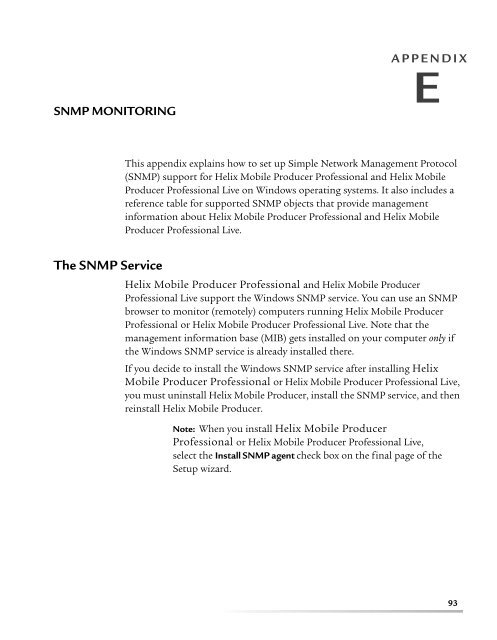helix mobile producer on-demand user's guide - RealPlayer
helix mobile producer on-demand user's guide - RealPlayer
helix mobile producer on-demand user's guide - RealPlayer
You also want an ePaper? Increase the reach of your titles
YUMPU automatically turns print PDFs into web optimized ePapers that Google loves.
Appendix E:SNMP MONITORINGAPPENDIXEThis appendix explains how to set up Simple Network Management Protocol(SNMP) support for Helix Mobile Producer Professi<strong>on</strong>al and Helix MobileProducer Professi<strong>on</strong>al Live <strong>on</strong> Windows operating systems. It also includes areference table for supported SNMP objects that provide managementinformati<strong>on</strong> about Helix Mobile Producer Professi<strong>on</strong>al and Helix MobileProducer Professi<strong>on</strong>al Live.The SNMP ServiceHelix Mobile Producer Professi<strong>on</strong>al and Helix Mobile ProducerProfessi<strong>on</strong>al Live support the Windows SNMP service. You can use an SNMPbrowser to m<strong>on</strong>itor (remotely) computers running Helix Mobile ProducerProfessi<strong>on</strong>al or Helix Mobile Producer Professi<strong>on</strong>al Live. Note that themanagement informati<strong>on</strong> base (MIB) gets installed <strong>on</strong> your computer <strong>on</strong>ly ifthe Windows SNMP service is already installed there.If you decide to install the Windows SNMP service after installing HelixMobile Producer Professi<strong>on</strong>al or Helix Mobile Producer Professi<strong>on</strong>al Live,you must uninstall Helix Mobile Producer, install the SNMP service, and thenreinstall Helix Mobile Producer.Note: When you install Helix Mobile ProducerProfessi<strong>on</strong>al or Helix Mobile Producer Professi<strong>on</strong>al Live,select the Install SNMP agent check box <strong>on</strong> the final page of theSetup wizard.93