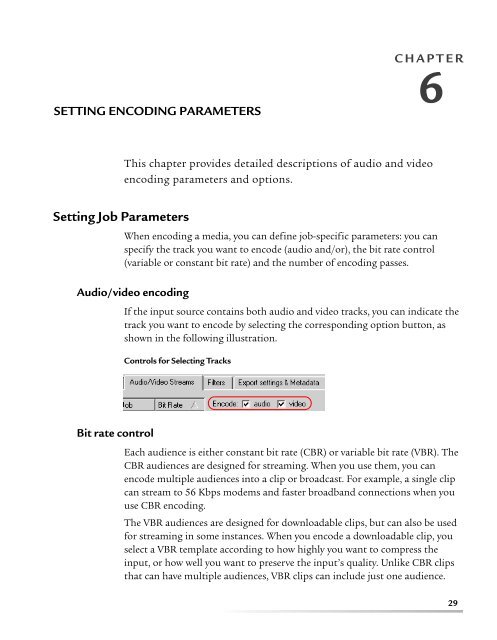helix mobile producer on-demand user's guide - RealPlayer
helix mobile producer on-demand user's guide - RealPlayer
helix mobile producer on-demand user's guide - RealPlayer
You also want an ePaper? Increase the reach of your titles
YUMPU automatically turns print PDFs into web optimized ePapers that Google loves.
Chapter 6:SETTING ENCODING PARAMETERSCHAPTER6This chapter provides detailed descripti<strong>on</strong>s of audio and videoencoding parameters and opti<strong>on</strong>s.Setting Job ParametersWhen encoding a media, you can define job-specific parameters: you canspecify the track you want to encode (audio and/or), the bit rate c<strong>on</strong>trol(variable or c<strong>on</strong>stant bit rate) and the number of encoding passes.Audio/video encodingIf the input source c<strong>on</strong>tains both audio and video tracks, you can indicate thetrack you want to encode by selecting the corresp<strong>on</strong>ding opti<strong>on</strong> butt<strong>on</strong>, asshown in the following illustrati<strong>on</strong>.C<strong>on</strong>trols for Selecting TracksBit rate c<strong>on</strong>trolEach audience is either c<strong>on</strong>stant bit rate (CBR) or variable bit rate (VBR). TheCBR audiences are designed for streaming. When you use them, you canencode multiple audiences into a clip or broadcast. For example, a single clipcan stream to 56 Kbps modems and faster broadband c<strong>on</strong>necti<strong>on</strong>s when youuse CBR encoding.The VBR audiences are designed for downloadable clips, but can also be usedfor streaming in some instances. When you encode a downloadable clip, youselect a VBR template according to how highly you want to compress theinput, or how well you want to preserve the input’s quality. Unlike CBR clipsthat can have multiple audiences, VBR clips can include just <strong>on</strong>e audience.29