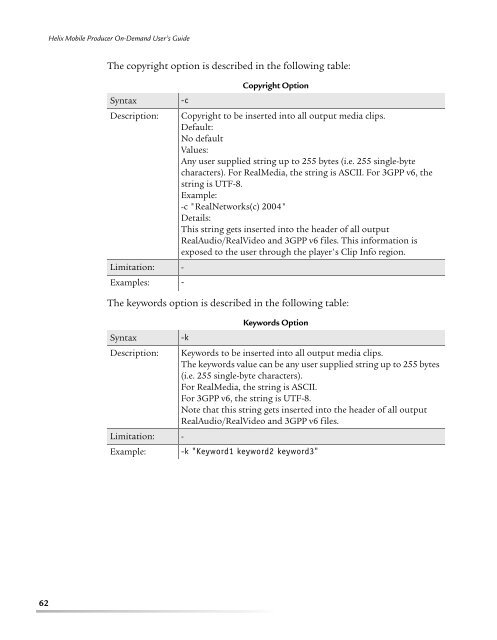helix mobile producer on-demand user's guide - RealPlayer
helix mobile producer on-demand user's guide - RealPlayer
helix mobile producer on-demand user's guide - RealPlayer
Create successful ePaper yourself
Turn your PDF publications into a flip-book with our unique Google optimized e-Paper software.
Helix Mobile Producer On-Demand User’s GuideThe copyright opti<strong>on</strong> is described in the following table:Syntax -cCopyright Opti<strong>on</strong>Descripti<strong>on</strong>: Copyright to be inserted into all output media clips.Default:No defaultValues:Any user supplied string up to 255 bytes (i.e. 255 single-bytecharacters). For RealMedia, the string is ASCII. For 3GPP v6, thestring is UTF-8.Example:-c "RealNetworks(c) 2004"Details:This string gets inserted into the header of all outputRealAudio/RealVideo and 3GPP v6 files. This informati<strong>on</strong> isexposed to the user through the player's Clip Info regi<strong>on</strong>.Limitati<strong>on</strong>: -Examples: -The keywords opti<strong>on</strong> is described in the following table:Syntax -kKeywords Opti<strong>on</strong>Descripti<strong>on</strong>: Keywords to be inserted into all output media clips.The keywords value can be any user supplied string up to 255 bytes(i.e. 255 single-byte characters).For RealMedia, the string is ASCII.For 3GPP v6, the string is UTF-8.Note that this string gets inserted into the header of all outputRealAudio/RealVideo and 3GPP v6 files.Limitati<strong>on</strong>: -Example: -k "Keyword1 keyword2 keyword3"62