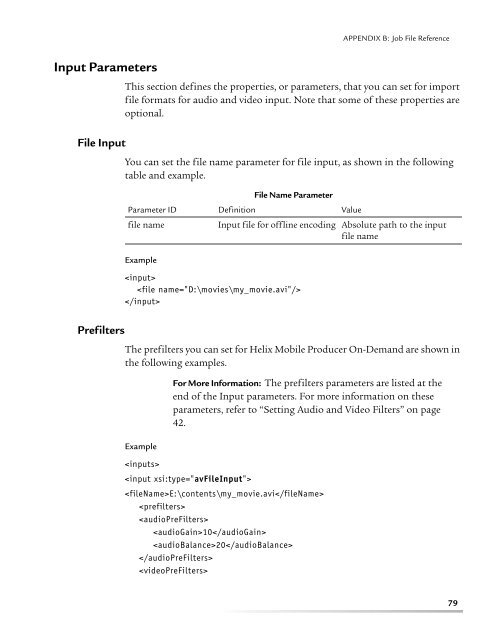helix mobile producer on-demand user's guide - RealPlayer
helix mobile producer on-demand user's guide - RealPlayer
helix mobile producer on-demand user's guide - RealPlayer
Create successful ePaper yourself
Turn your PDF publications into a flip-book with our unique Google optimized e-Paper software.
APPENDIX B: Job File ReferenceInput ParametersFile InputThis secti<strong>on</strong> defines the properties, or parameters, that you can set for importfile formats for audio and video input. Note that some of these properties areopti<strong>on</strong>al.You can set the file name parameter for file input, as shown in the followingtable and example.File Name ParameterParameter ID Definiti<strong>on</strong> Valuefile nameInput file for offline encoding Absolute path to the inputfile nameExamplePrefiltersThe prefilters you can set for Helix Mobile Producer On-Demand are shown inthe following examples.ExampleFor More Informati<strong>on</strong>: The prefilters parameters are listed at theend of the Input parameters. For more informati<strong>on</strong> <strong>on</strong> theseparameters, refer to “Setting Audio and Video Filters” <strong>on</strong> page42.E:\c<strong>on</strong>tents\my_movie.avi102079