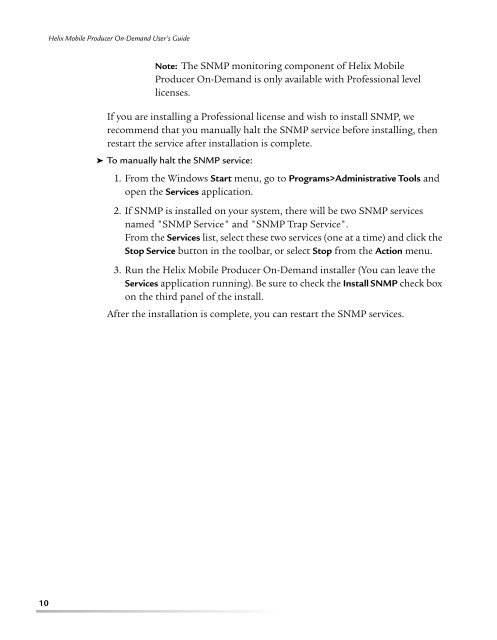helix mobile producer on-demand user's guide - RealPlayer
helix mobile producer on-demand user's guide - RealPlayer
helix mobile producer on-demand user's guide - RealPlayer
You also want an ePaper? Increase the reach of your titles
YUMPU automatically turns print PDFs into web optimized ePapers that Google loves.
Helix Mobile Producer On-Demand User’s GuideNote: The SNMP m<strong>on</strong>itoring comp<strong>on</strong>ent of Helix MobileProducer On-Demand is <strong>on</strong>ly available with Professi<strong>on</strong>al levellicenses.If you are installing a Professi<strong>on</strong>al license and wish to install SNMP, werecommend that you manually halt the SNMP service before installing, thenrestart the service after installati<strong>on</strong> is complete.➤ To manually halt the SNMP service:1. From the Windows Start menu, go to Programs>Administrative Tools andopen the Services applicati<strong>on</strong>.2. If SNMP is installed <strong>on</strong> your system, there will be two SNMP servicesnamed "SNMP Service" and "SNMP Trap Service".From the Services list, select these two services (<strong>on</strong>e at a time) and click theStop Service butt<strong>on</strong> in the toolbar, or select Stop from the Acti<strong>on</strong> menu.3. Run the Helix Mobile Producer On-Demand installer (You can leave theServices applicati<strong>on</strong> running). Be sure to check the Install SNMP check box<strong>on</strong> the third panel of the install.After the installati<strong>on</strong> is complete, you can restart the SNMP services.10