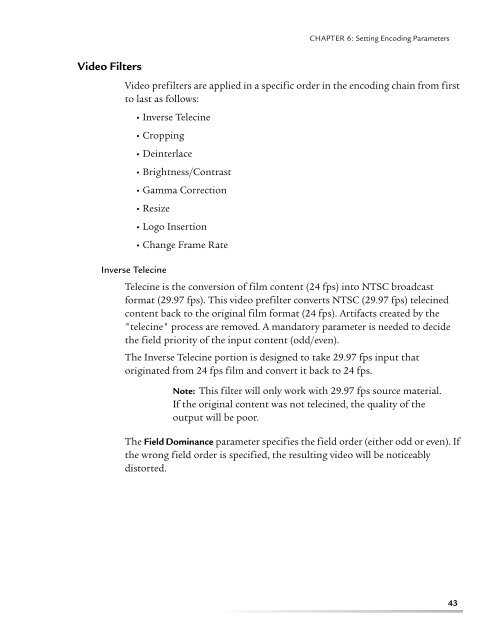helix mobile producer on-demand user's guide - RealPlayer
helix mobile producer on-demand user's guide - RealPlayer
helix mobile producer on-demand user's guide - RealPlayer
You also want an ePaper? Increase the reach of your titles
YUMPU automatically turns print PDFs into web optimized ePapers that Google loves.
CHAPTER 6: Setting Encoding ParametersVideo FiltersVideo prefilters are applied in a specific order in the encoding chain from firstto last as follows:• Inverse Telecine• Cropping• Deinterlace• Brightness/C<strong>on</strong>trast• Gamma Correcti<strong>on</strong>• Resize• Logo Inserti<strong>on</strong>• Change Frame RateInverse TelecineTelecine is the c<strong>on</strong>versi<strong>on</strong> of film c<strong>on</strong>tent (24 fps) into NTSC broadcastformat (29.97 fps). This video prefilter c<strong>on</strong>verts NTSC (29.97 fps) telecinedc<strong>on</strong>tent back to the original film format (24 fps). Artifacts created by the"telecine" process are removed. A mandatory parameter is needed to decidethe field priority of the input c<strong>on</strong>tent (odd/even).The Inverse Telecine porti<strong>on</strong> is designed to take 29.97 fps input thatoriginated from 24 fps film and c<strong>on</strong>vert it back to 24 fps.Note: This filter will <strong>on</strong>ly work with 29.97 fps source material.If the original c<strong>on</strong>tent was not telecined, the quality of theoutput will be poor.The Field Dominance parameter specifies the field order (either odd or even). Ifthe wr<strong>on</strong>g field order is specified, the resulting video will be noticeablydistorted.43