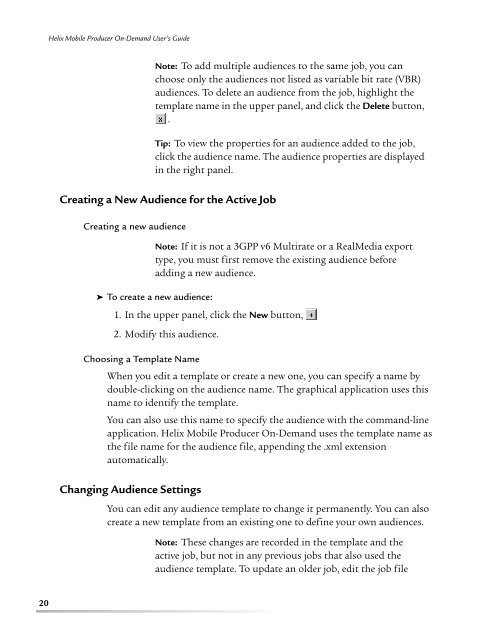helix mobile producer on-demand user's guide - RealPlayer
helix mobile producer on-demand user's guide - RealPlayer
helix mobile producer on-demand user's guide - RealPlayer
You also want an ePaper? Increase the reach of your titles
YUMPU automatically turns print PDFs into web optimized ePapers that Google loves.
Helix Mobile Producer On-Demand User’s GuideNote: To add multiple audiences to the same job, you canchoose <strong>on</strong>ly the audiences not listed as variable bit rate (VBR)audiences. To delete an audience from the job, highlight thetemplate name in the upper panel, and click the Delete butt<strong>on</strong>,.Tip: To view the properties for an audience added to the job,click the audience name. The audience properties are displayedin the right panel.Creating a New Audience for the Active JobCreating a new audienceNote: If it is not a 3GPP v6 Multirate or a RealMedia exporttype, you must first remove the existing audience beforeadding a new audience.➤ To create a new audience:1. In the upper panel, click the New butt<strong>on</strong>,2. Modify this audience.Choosing a Template NameWhen you edit a template or create a new <strong>on</strong>e, you can specify a name bydouble-clicking <strong>on</strong> the audience name. The graphical applicati<strong>on</strong> uses thisname to identify the template.You can also use this name to specify the audience with the command-lineapplicati<strong>on</strong>. Helix Mobile Producer On-Demand uses the template name asthe file name for the audience file, appending the .xml extensi<strong>on</strong>automatically.Changing Audience SettingsYou can edit any audience template to change it permanently. You can alsocreate a new template from an existing <strong>on</strong>e to define your own audiences.Note: These changes are recorded in the template and theactive job, but not in any previous jobs that also used theaudience template. To update an older job, edit the job file20