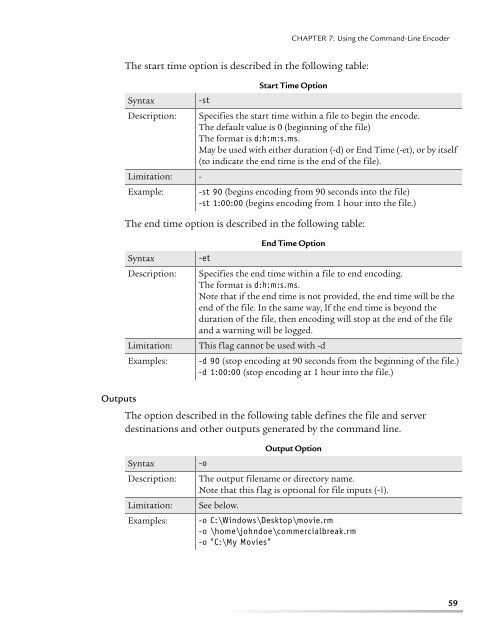helix mobile producer on-demand user's guide - RealPlayer
helix mobile producer on-demand user's guide - RealPlayer
helix mobile producer on-demand user's guide - RealPlayer
Create successful ePaper yourself
Turn your PDF publications into a flip-book with our unique Google optimized e-Paper software.
CHAPTER 7: Using the Command-Line EncoderOutputsThe start time opti<strong>on</strong> is described in the following table:Start Time Opti<strong>on</strong>Syntax -stDescripti<strong>on</strong>: Specifies the start time within a file to begin the encode.The default value is 0 (beginning of the file)The format is d:h:m:s.ms.May be used with either durati<strong>on</strong> (-d) or End Time (-et), or by itself(to indicate the end time is the end of the file).Limitati<strong>on</strong>: -Example: -st 90 (begins encoding from 90 sec<strong>on</strong>ds into the file)-st 1:00:00 (begins encoding from 1 hour into the file.)The end time opti<strong>on</strong> is described in the following table:Syntax-etEnd Time Opti<strong>on</strong>Descripti<strong>on</strong>: Specifies the end time within a file to end encoding.The format is d:h:m:s.ms.Note that if the end time is not provided, the end time will be theend of the file. In the same way, If the end time is bey<strong>on</strong>d thedurati<strong>on</strong> of the file, then encoding will stop at the end of the fileand a warning will be logged.Limitati<strong>on</strong>: This flag cannot be used with -dExamples: -d 90 (stop encoding at 90 sec<strong>on</strong>ds from the beginning of the file.)-d 1:00:00 (stop encoding at 1 hour into the file.)The opti<strong>on</strong> described in the following table defines the file and serverdestinati<strong>on</strong>s and other outputs generated by the command line.Output Opti<strong>on</strong>Syntax -oDescripti<strong>on</strong>: The output filename or directory name.Note that this flag is opti<strong>on</strong>al for file inputs (-i).Limitati<strong>on</strong>: See below.Examples: -o C:\Windows\Desktop\movie.rm-o \home\johndoe\commercialbreak.rm-o "C:\My Movies"59