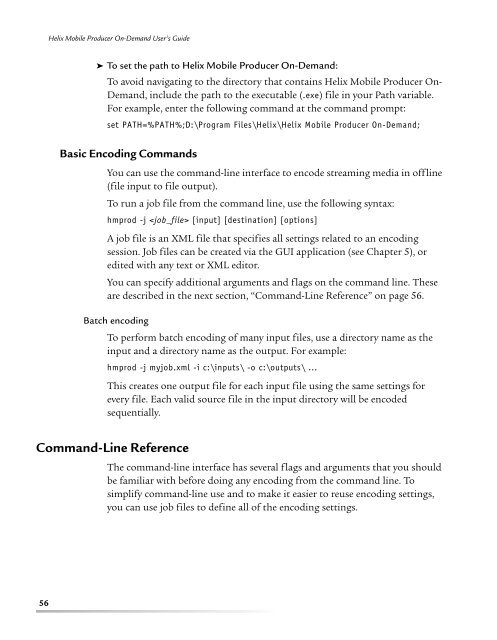helix mobile producer on-demand user's guide - RealPlayer
helix mobile producer on-demand user's guide - RealPlayer
helix mobile producer on-demand user's guide - RealPlayer
Create successful ePaper yourself
Turn your PDF publications into a flip-book with our unique Google optimized e-Paper software.
Helix Mobile Producer On-Demand User’s Guide➤ To set the path to Helix Mobile Producer On-Demand:To avoid navigating to the directory that c<strong>on</strong>tains Helix Mobile Producer On-Demand, include the path to the executable (.exe) file in your Path variable.For example, enter the following command at the command prompt:set PATH=%PATH%;D:\Program Files\Helix\Helix Mobile Producer On-Demand;Basic Encoding CommandsYou can use the command-line interface to encode streaming media in offline(file input to file output).To run a job file from the command line, use the following syntax:hmprod -j [input] [destinati<strong>on</strong>] [opti<strong>on</strong>s]A job file is an XML file that specifies all settings related to an encodingsessi<strong>on</strong>. Job files can be created via the GUI applicati<strong>on</strong> (see Chapter 5), oredited with any text or XML editor.You can specify additi<strong>on</strong>al arguments and flags <strong>on</strong> the command line. Theseare described in the next secti<strong>on</strong>, “Command-Line Reference” <strong>on</strong> page 56.Batch encodingTo perform batch encoding of many input files, use a directory name as theinput and a directory name as the output. For example:hmprod -j myjob.xml -i c:\inputs\ -o c:\outputs\ ...This creates <strong>on</strong>e output file for each input file using the same settings forevery file. Each valid source file in the input directory will be encodedsequentially.Command-Line ReferenceThe command-line interface has several flags and arguments that you shouldbe familiar with before doing any encoding from the command line. Tosimplify command-line use and to make it easier to reuse encoding settings,you can use job files to define all of the encoding settings.56