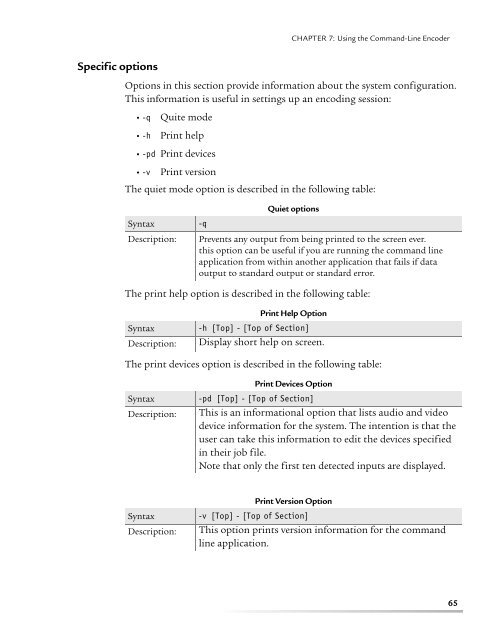helix mobile producer on-demand user's guide - RealPlayer
helix mobile producer on-demand user's guide - RealPlayer
helix mobile producer on-demand user's guide - RealPlayer
Create successful ePaper yourself
Turn your PDF publications into a flip-book with our unique Google optimized e-Paper software.
CHAPTER 7: Using the Command-Line EncoderSpecific opti<strong>on</strong>sOpti<strong>on</strong>s in this secti<strong>on</strong> provide informati<strong>on</strong> about the system c<strong>on</strong>figurati<strong>on</strong>.This informati<strong>on</strong> is useful in settings up an encoding sessi<strong>on</strong>:• -q• -hQuite modePrint help• -pd Print devices• -vPrint versi<strong>on</strong>The quiet mode opti<strong>on</strong> is described in the following table:Syntax -qQuiet opti<strong>on</strong>sDescripti<strong>on</strong>:Prevents any output from being printed to the screen ever.this opti<strong>on</strong> can be useful if you are running the command lineapplicati<strong>on</strong> from within another applicati<strong>on</strong> that fails if dataoutput to standard output or standard error.The print help opti<strong>on</strong> is described in the following table:Print Help Opti<strong>on</strong>SyntaxDescripti<strong>on</strong>:-h [Top] - [Top of Secti<strong>on</strong>]Display short help <strong>on</strong> screen.The print devices opti<strong>on</strong> is described in the following table:Print Devices Opti<strong>on</strong>SyntaxDescripti<strong>on</strong>:-pd [Top] - [Top of Secti<strong>on</strong>]This is an informati<strong>on</strong>al opti<strong>on</strong> that lists audio and videodevice informati<strong>on</strong> for the system. The intenti<strong>on</strong> is that theuser can take this informati<strong>on</strong> to edit the devices specifiedin their job file.Note that <strong>on</strong>ly the first ten detected inputs are displayed.Print Versi<strong>on</strong> Opti<strong>on</strong>SyntaxDescripti<strong>on</strong>:-v [Top] - [Top of Secti<strong>on</strong>]This opti<strong>on</strong> prints versi<strong>on</strong> informati<strong>on</strong> for the commandline applicati<strong>on</strong>.65