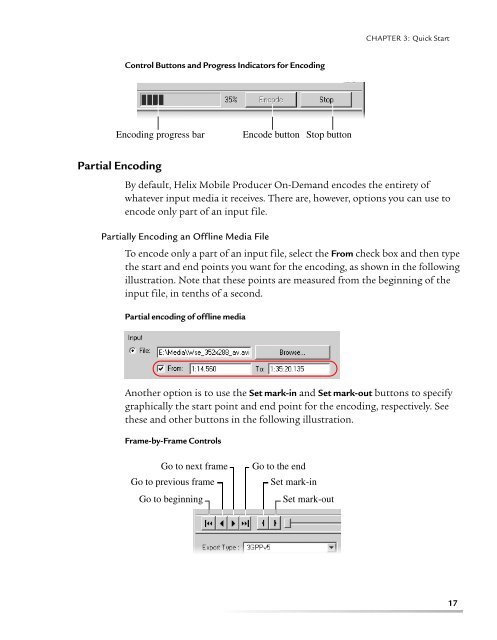helix mobile producer on-demand user's guide - RealPlayer
helix mobile producer on-demand user's guide - RealPlayer
helix mobile producer on-demand user's guide - RealPlayer
You also want an ePaper? Increase the reach of your titles
YUMPU automatically turns print PDFs into web optimized ePapers that Google loves.
CHAPTER 3: Quick StartC<strong>on</strong>trol Butt<strong>on</strong>s and Progress Indicators for EncodingEncoding progress barEncode butt<strong>on</strong> Stop butt<strong>on</strong>Partial EncodingBy default, Helix Mobile Producer On-Demand encodes the entirety ofwhatever input media it receives. There are, however, opti<strong>on</strong>s you can use toencode <strong>on</strong>ly part of an input file.Partially Encoding an Offline Media FileTo encode <strong>on</strong>ly a part of an input file, select the From check box and then typethe start and end points you want for the encoding, as shown in the followingillustrati<strong>on</strong>. Note that these points are measured from the beginning of theinput file, in tenths of a sec<strong>on</strong>d.Partial encoding of offline mediaAnother opti<strong>on</strong> is to use the Set mark-in and Set mark-out butt<strong>on</strong>s to specifygraphically the start point and end point for the encoding, respectively. Seethese and other butt<strong>on</strong>s in the following illustrati<strong>on</strong>.Frame-by-Frame C<strong>on</strong>trolsGo to next frameGo to previous frameGo to beginningGo to the endSet mark-inSet mark-out17