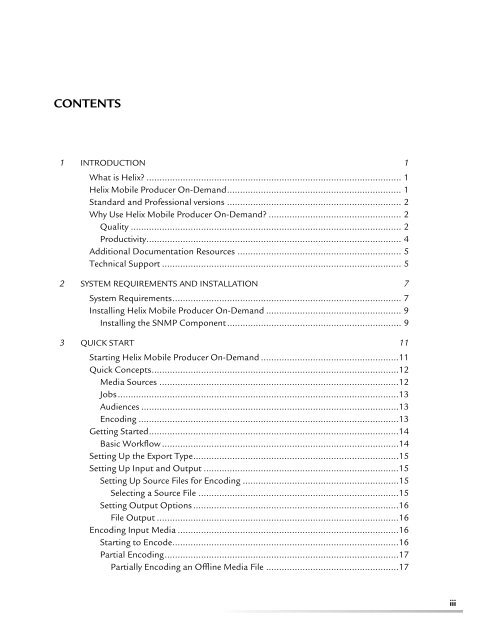helix mobile producer on-demand user's guide - RealPlayer
helix mobile producer on-demand user's guide - RealPlayer
helix mobile producer on-demand user's guide - RealPlayer
Create successful ePaper yourself
Turn your PDF publications into a flip-book with our unique Google optimized e-Paper software.
CONTENTS1 INTRODUCTION 1What is Helix? .................................................................................................. 1Helix Mobile Producer On-Demand................................................................... 1Standard and Professi<strong>on</strong>al versi<strong>on</strong>s ................................................................... 2Why Use Helix Mobile Producer On-Demand? ................................................... 2Quality ........................................................................................................ 2Productivity.................................................................................................. 4Additi<strong>on</strong>al Documentati<strong>on</strong> Resources ............................................................... 5Technical Support ............................................................................................ 52 SYSTEM REQUIREMENTS AND INSTALLATION 7System Requirements........................................................................................ 7Installing Helix Mobile Producer On-Demand .................................................... 9Installing the SNMP Comp<strong>on</strong>ent ................................................................... 93 QUICK START 11Starting Helix Mobile Producer On-Demand .....................................................11Quick C<strong>on</strong>cepts...............................................................................................12Media Sources ............................................................................................12Jobs............................................................................................................13Audiences ...................................................................................................13Encoding ....................................................................................................13Getting Started................................................................................................14Basic Workflow ...........................................................................................14Setting Up the Export Type...............................................................................15Setting Up Input and Output ...........................................................................15Setting Up Source Files for Encoding ............................................................15Selecting a Source File .............................................................................15Setting Output Opti<strong>on</strong>s ...............................................................................16File Output .............................................................................................16Encoding Input Media .....................................................................................16Starting to Encode.......................................................................................16Partial Encoding..........................................................................................17Partially Encoding an Offline Media File ...................................................17iii