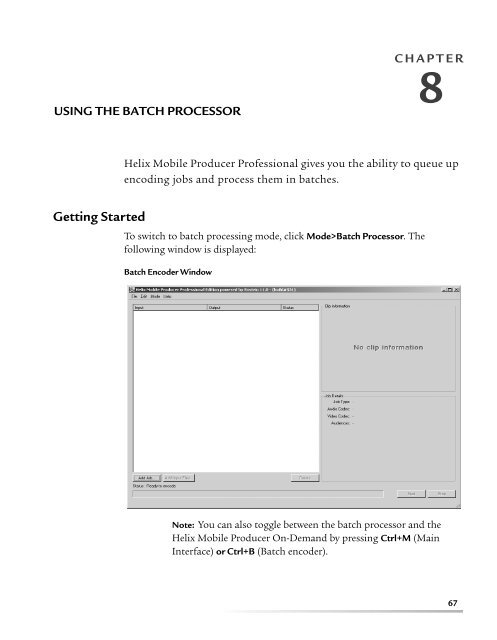helix mobile producer on-demand user's guide - RealPlayer
helix mobile producer on-demand user's guide - RealPlayer
helix mobile producer on-demand user's guide - RealPlayer
You also want an ePaper? Increase the reach of your titles
YUMPU automatically turns print PDFs into web optimized ePapers that Google loves.
Chapter 8:USING THE BATCH PROCESSORCHAPTER8Helix Mobile Producer Professi<strong>on</strong>al gives you the ability to queue upencoding jobs and process them in batches.Getting StartedTo switch to batch processing mode, click Mode>Batch Processor. Thefollowing window is displayed:Batch Encoder WindowNote: You can also toggle between the batch processor and theHelix Mobile Producer On-Demand by pressing Ctrl+M (MainInterface) or Ctrl+B (Batch encoder).67