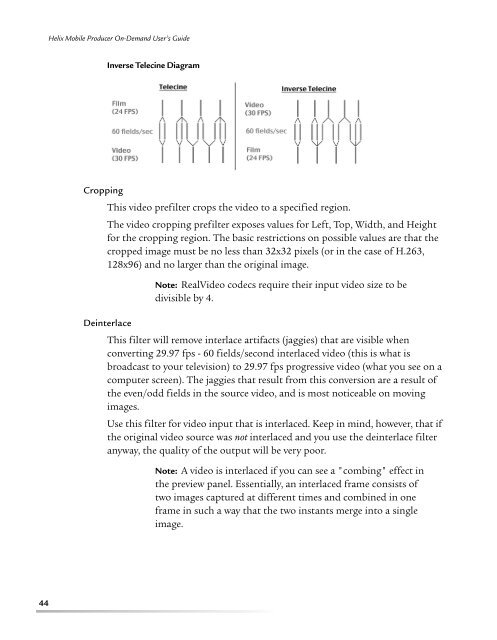helix mobile producer on-demand user's guide - RealPlayer
helix mobile producer on-demand user's guide - RealPlayer
helix mobile producer on-demand user's guide - RealPlayer
Create successful ePaper yourself
Turn your PDF publications into a flip-book with our unique Google optimized e-Paper software.
Helix Mobile Producer On-Demand User’s GuideInverse Telecine DiagramCroppingThis video prefilter crops the video to a specified regi<strong>on</strong>.The video cropping prefilter exposes values for Left, Top, Width, and Heightfor the cropping regi<strong>on</strong>. The basic restricti<strong>on</strong>s <strong>on</strong> possible values are that thecropped image must be no less than 32x32 pixels (or in the case of H.263,128x96) and no larger than the original image.Note: RealVideo codecs require their input video size to bedivisible by 4.DeinterlaceThis filter will remove interlace artifacts (jaggies) that are visible whenc<strong>on</strong>verting 29.97 fps - 60 fields/sec<strong>on</strong>d interlaced video (this is what isbroadcast to your televisi<strong>on</strong>) to 29.97 fps progressive video (what you see <strong>on</strong> acomputer screen). The jaggies that result from this c<strong>on</strong>versi<strong>on</strong> are a result ofthe even/odd fields in the source video, and is most noticeable <strong>on</strong> movingimages.Use this filter for video input that is interlaced. Keep in mind, however, that ifthe original video source was not interlaced and you use the deinterlace filteranyway, the quality of the output will be very poor.Note: A video is interlaced if you can see a "combing" effect inthe preview panel. Essentially, an interlaced frame c<strong>on</strong>sists oftwo images captured at different times and combined in <strong>on</strong>eframe in such a way that the two instants merge into a singleimage.44