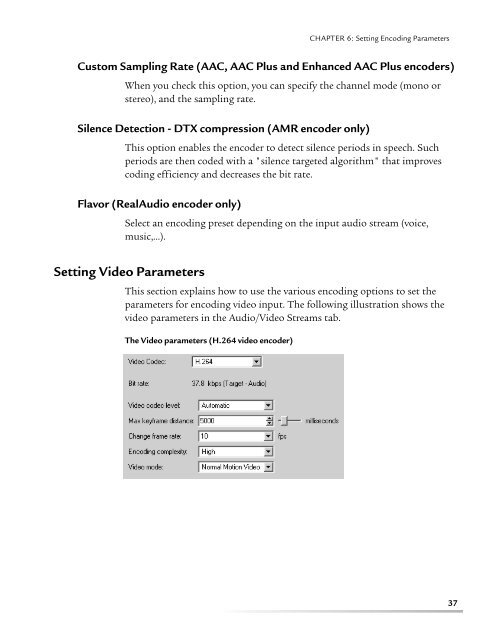helix mobile producer on-demand user's guide - RealPlayer
helix mobile producer on-demand user's guide - RealPlayer
helix mobile producer on-demand user's guide - RealPlayer
You also want an ePaper? Increase the reach of your titles
YUMPU automatically turns print PDFs into web optimized ePapers that Google loves.
CHAPTER 6: Setting Encoding ParametersCustom Sampling Rate (AAC, AAC Plus and Enhanced AAC Plus encoders)When you check this opti<strong>on</strong>, you can specify the channel mode (m<strong>on</strong>o orstereo), and the sampling rate.Silence Detecti<strong>on</strong> - DTX compressi<strong>on</strong> (AMR encoder <strong>on</strong>ly)This opti<strong>on</strong> enables the encoder to detect silence periods in speech. Suchperiods are then coded with a "silence targeted algorithm" that improvescoding efficiency and decreases the bit rate.Flavor (RealAudio encoder <strong>on</strong>ly)Select an encoding preset depending <strong>on</strong> the input audio stream (voice,music,…).Setting Video ParametersThis secti<strong>on</strong> explains how to use the various encoding opti<strong>on</strong>s to set theparameters for encoding video input. The following illustrati<strong>on</strong> shows thevideo parameters in the Audio/Video Streams tab.The Video parameters (H.264 video encoder)37