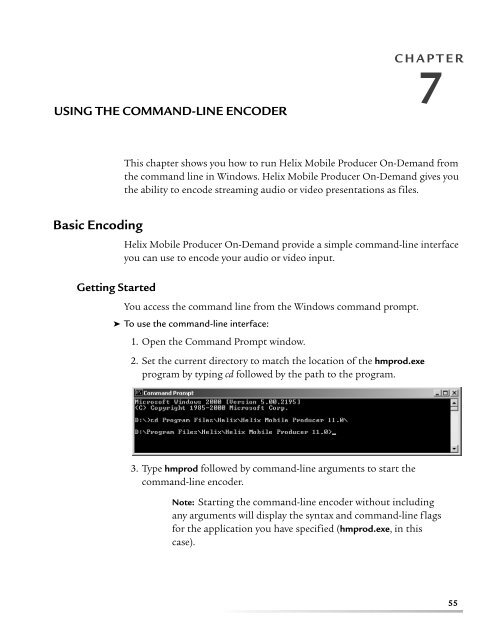helix mobile producer on-demand user's guide - RealPlayer
helix mobile producer on-demand user's guide - RealPlayer
helix mobile producer on-demand user's guide - RealPlayer
Create successful ePaper yourself
Turn your PDF publications into a flip-book with our unique Google optimized e-Paper software.
Chapter 7:USING THE COMMAND-LINE ENCODERCHAPTER7This chapter shows you how to run Helix Mobile Producer On-Demand fromthe command line in Windows. Helix Mobile Producer On-Demand gives youthe ability to encode streaming audio or video presentati<strong>on</strong>s as files.Basic EncodingGetting StartedHelix Mobile Producer On-Demand provide a simple command-line interfaceyou can use to encode your audio or video input.You access the command line from the Windows command prompt.➤ To use the command-line interface:1. Open the Command Prompt window.2. Set the current directory to match the locati<strong>on</strong> of the hmprod.exeprogram by typing cd followed by the path to the program.3. Type hmprod followed by command-line arguments to start thecommand-line encoder.Note: Starting the command-line encoder without includingany arguments will display the syntax and command-line flagsfor the applicati<strong>on</strong> you have specified (hmprod.exe, in thiscase).55