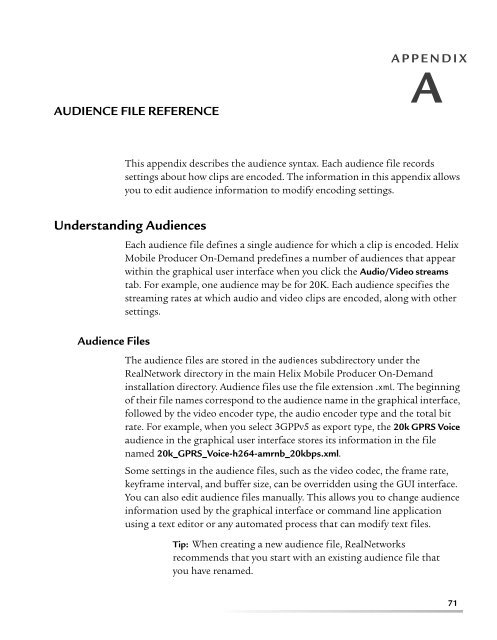helix mobile producer on-demand user's guide - RealPlayer
helix mobile producer on-demand user's guide - RealPlayer
helix mobile producer on-demand user's guide - RealPlayer
You also want an ePaper? Increase the reach of your titles
YUMPU automatically turns print PDFs into web optimized ePapers that Google loves.
Appendix A:AUDIENCE FILE REFERENCEAPPENDIXAThis appendix describes the audience syntax. Each audience file recordssettings about how clips are encoded. The informati<strong>on</strong> in this appendix allowsyou to edit audience informati<strong>on</strong> to modify encoding settings.Understanding AudiencesAudience FilesEach audience file defines a single audience for which a clip is encoded. HelixMobile Producer On-Demand predefines a number of audiences that appearwithin the graphical user interface when you click the Audio/Video streamstab. For example, <strong>on</strong>e audience may be for 20K. Each audience specifies thestreaming rates at which audio and video clips are encoded, al<strong>on</strong>g with othersettings.The audience files are stored in the audiences subdirectory under theRealNetwork directory in the main Helix Mobile Producer On-Demandinstallati<strong>on</strong> directory. Audience files use the file extensi<strong>on</strong> .xml. The beginningof their file names corresp<strong>on</strong>d to the audience name in the graphical interface,followed by the video encoder type, the audio encoder type and the total bitrate. For example, when you select 3GPPv5 as export type, the 20k GPRS Voiceaudience in the graphical user interface stores its informati<strong>on</strong> in the filenamed 20k_GPRS_Voice-h264-amrnb_20kbps.xml.Some settings in the audience files, such as the video codec, the frame rate,keyframe interval, and buffer size, can be overridden using the GUI interface.You can also edit audience files manually. This allows you to change audienceinformati<strong>on</strong> used by the graphical interface or command line applicati<strong>on</strong>using a text editor or any automated process that can modify text files.Tip: When creating a new audience file, RealNetworksrecommends that you start with an existing audience file thatyou have renamed.71