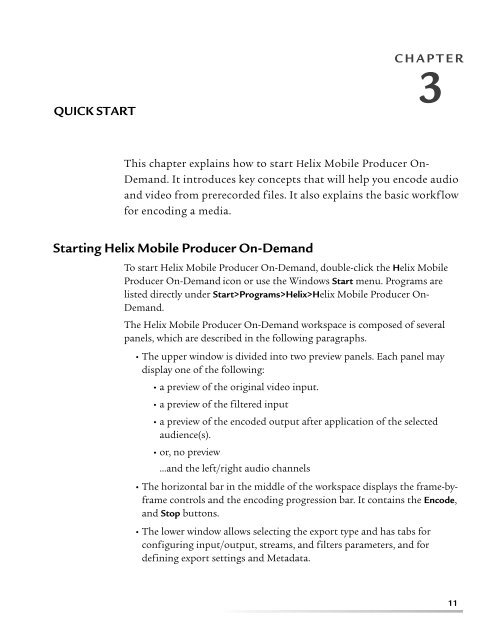helix mobile producer on-demand user's guide - RealPlayer
helix mobile producer on-demand user's guide - RealPlayer
helix mobile producer on-demand user's guide - RealPlayer
You also want an ePaper? Increase the reach of your titles
YUMPU automatically turns print PDFs into web optimized ePapers that Google loves.
Chapter 3:QUICK STARTCHAPTER3This chapter explains how to start Helix Mobile Producer On-Demand. It introduces key c<strong>on</strong>cepts that will help you encode audioand video from prerecorded files. It also explains the basic workflowfor encoding a media.Starting Helix Mobile Producer On-DemandTo start Helix Mobile Producer On-Demand, double-click the Helix MobileProducer On-Demand ic<strong>on</strong> or use the Windows Start menu. Programs arelisted directly under Start>Programs>Helix>Helix Mobile Producer On-Demand.The Helix Mobile Producer On-Demand workspace is composed of severalpanels, which are described in the following paragraphs.• The upper window is divided into two preview panels. Each panel maydisplay <strong>on</strong>e of the following:• a preview of the original video input.• a preview of the filtered input• a preview of the encoded output after applicati<strong>on</strong> of the selectedaudience(s).• or, no preview…and the left/right audio channels• The horiz<strong>on</strong>tal bar in the middle of the workspace displays the frame-byframec<strong>on</strong>trols and the encoding progressi<strong>on</strong> bar. It c<strong>on</strong>tains the Encode,and Stop butt<strong>on</strong>s.• The lower window allows selecting the export type and has tabs forc<strong>on</strong>figuring input/output, streams, and filters parameters, and fordefining export settings and Metadata.11