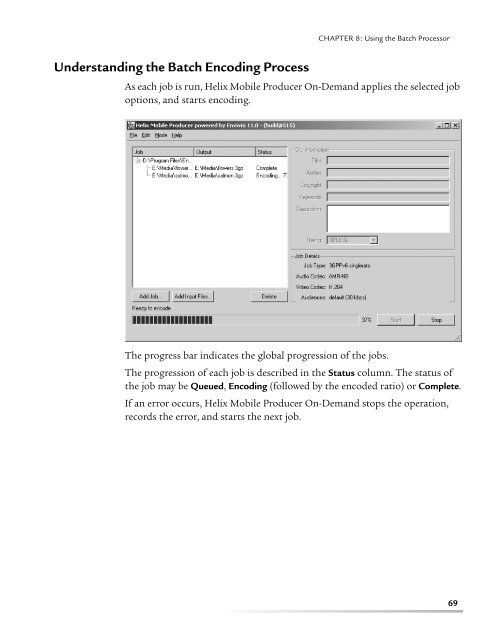helix mobile producer on-demand user's guide - RealPlayer
helix mobile producer on-demand user's guide - RealPlayer
helix mobile producer on-demand user's guide - RealPlayer
Create successful ePaper yourself
Turn your PDF publications into a flip-book with our unique Google optimized e-Paper software.
CHAPTER 8: Using the Batch ProcessorUnderstanding the Batch Encoding ProcessAs each job is run, Helix Mobile Producer On-Demand applies the selected jobopti<strong>on</strong>s, and starts encoding.The progress bar indicates the global progressi<strong>on</strong> of the jobs.The progressi<strong>on</strong> of each job is described in the Status column. The status ofthe job may be Queued, Encoding (followed by the encoded ratio) or Complete.If an error occurs, Helix Mobile Producer On-Demand stops the operati<strong>on</strong>,records the error, and starts the next job.69