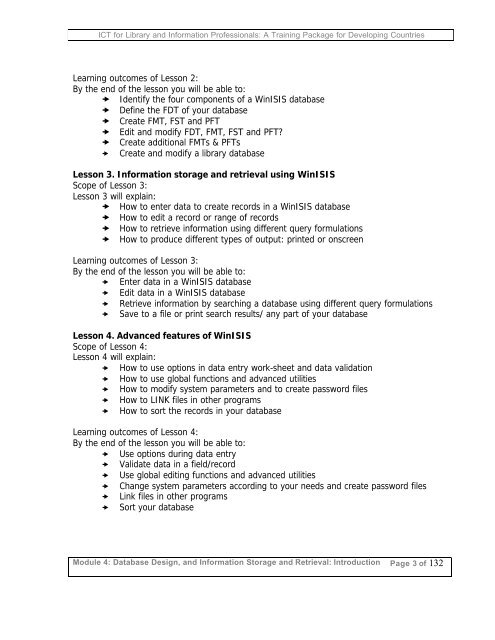Create successful ePaper yourself
Turn your PDF publications into a flip-book with our unique Google optimized e-Paper software.
ICT for Library <strong>and</strong> Information Professionals: A Training Package for Developing Countries<br />
Learning outcomes of Lesson 2:<br />
By the end of the lesson you will be able to:<br />
– Identify the four components of a WinISIS database<br />
– Define the FDT of your database<br />
– Create FMT, FST <strong>and</strong> PFT<br />
– Edit <strong>and</strong> modify FDT, FMT, FST <strong>and</strong> PFT?<br />
– Create additional FMTs & PFTs<br />
– Create <strong>and</strong> modify a library database<br />
Lesson 3. Information <strong>storage</strong> <strong>and</strong> <strong>retrieval</strong> using WinISIS<br />
Scope of Lesson 3:<br />
Lesson 3 will explain:<br />
– How to enter data to create records in a WinISIS database<br />
– How to edit a record or range of records<br />
– How to retrieve <strong>information</strong> using different query formulations<br />
– How to produce different types of output: printed or onscreen<br />
Learning outcomes of Lesson 3:<br />
By the end of the lesson you will be able to:<br />
– Enter data in a WinISIS database<br />
– Edit data in a WinISIS database<br />
– Retrieve <strong>information</strong> by searching a database using different query formulations<br />
– Save to a file or print search results/ any part of your database<br />
Lesson 4. Advanced features of WinISIS<br />
Scope of Lesson 4:<br />
Lesson 4 will explain:<br />
– How to use options in data entry work-sheet <strong>and</strong> data validation<br />
– How to use global functions <strong>and</strong> advanced utilities<br />
– How to modify system parameters <strong>and</strong> to create password files<br />
– How to LINK files in other programs<br />
– How to sort the records in your database<br />
Learning outcomes of Lesson 4:<br />
By the end of the lesson you will be able to:<br />
– Use options during data entry<br />
– Validate data in a field/record<br />
– Use global editing functions <strong>and</strong> advanced utilities<br />
– Change system parameters according to your needs <strong>and</strong> create password files<br />
– Link files in other programs<br />
– Sort your database<br />
Module 4: <strong>Database</strong> Design, <strong>and</strong> Information Storage <strong>and</strong> Retrieval: Introduction Page 3 of 132