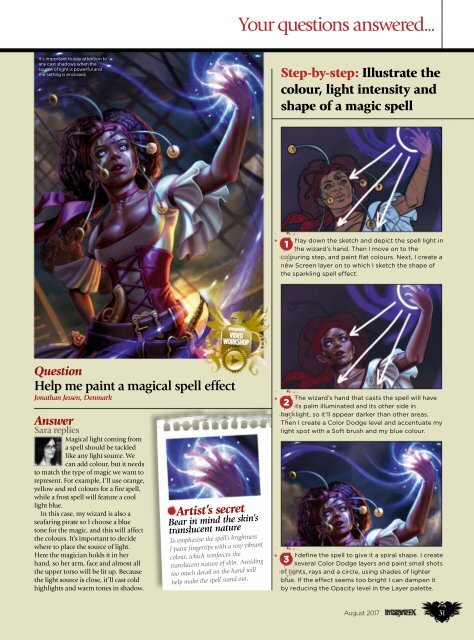i-m-a-g-i-n-efx-august
You also want an ePaper? Increase the reach of your titles
YUMPU automatically turns print PDFs into web optimized ePapers that Google loves.
Your questions answered...<br />
It’s important to pay attention to<br />
any cast shadows when the<br />
source of light is powerful and<br />
the setting is enclosed.<br />
Step-by-step: illustrate the<br />
colour, light intensity and<br />
shape of a magic spell<br />
I lay down the sketch and depict the spell light in<br />
1<br />
the wizard’s hand. Then I move on to the<br />
colouring step, and paint flat colours. Next, I create a<br />
new Screen layer on to which I sketch the shape of<br />
the sparkling spell effect.<br />
Question<br />
Help me paint a magical spell effect<br />
Jonathan Jessen, Denmark<br />
Answer<br />
Sara replies<br />
magical light coming from<br />
a spell should be tackled<br />
like any light source. We<br />
can add colour, but it needs<br />
to match the type of magic we want to<br />
represent. For example, i’ll use orange,<br />
yellow and red colours for a fire spell,<br />
while a frost spell will feature a cool<br />
light blue.<br />
in this case, my wizard is also a<br />
seafaring pirate so i choose a blue<br />
tone for the magic, and this will affect<br />
the colours. it’s important to decide<br />
where to place the source of light.<br />
Here the magician holds it in her<br />
hand, so her arm, face and almost all<br />
the upper torso will be lit up. Because<br />
the light source is close, it’ll cast cold<br />
highlights and warm tones in shadow.<br />
Artist’s secret<br />
Bear in mind the skin’s<br />
translucent nature<br />
To emphasise the spell’s brightness<br />
I paint fingertips with a rosy vibrant<br />
colour, which reinforces the<br />
translucent nature of skin. Avoiding<br />
too much detail on the hand will<br />
help make the spell stand out.<br />
The wizard’s hand that casts the spell will have<br />
2<br />
its palm illuminated and its other side in<br />
backlight, so it’ll appear darker than other areas.<br />
Then I create a Color Dodge level and accentuate my<br />
light spot with a Soft brush and my blue colour.<br />
I define the spell to give it a spiral shape. I create<br />
3<br />
several Color Dodge layers and paint small shots<br />
of lights, rays and a circle, using shades of lighter<br />
blue. If the effect seems too bright I can dampen it<br />
by reducing the Opacity level in the Layer palette.<br />
August 2017<br />
31