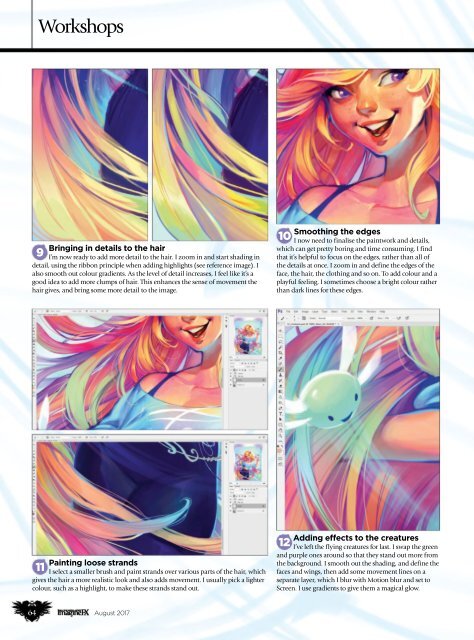i-m-a-g-i-n-efx-august
You also want an ePaper? Increase the reach of your titles
YUMPU automatically turns print PDFs into web optimized ePapers that Google loves.
Workshops<br />
Bringing in details to the hair<br />
9<br />
I’m now ready to add more detail to the hair. I zoom in and start shading in<br />
detail, using the ribbon principle when adding highlights (see reference image). I<br />
also smooth out colour gradients. As the level of detail increases, I feel like it’s a<br />
good idea to add more clumps of hair. This enhances the sense of movement the<br />
hair gives, and bring some more detail to the image.<br />
Smoothing the edges<br />
10<br />
I now need to finalise the paintwork and details,<br />
which can get pretty boring and time consuming. I find<br />
that it’s helpful to focus on the edges, rather than all of<br />
the details at once. I zoom in and define the edges of the<br />
face, the hair, the clothing and so on. To add colour and a<br />
playful feeling, I sometimes choose a bright colour rather<br />
than dark lines for these edges.<br />
Painting loose strands<br />
11<br />
I select a smaller brush and paint strands over various parts of the hair, which<br />
gives the hair a more realistic look and also adds movement. I usually pick a lighter<br />
colour, such as a highlight, to make these strands stand out.<br />
Adding effects to the creatures<br />
12<br />
I’ve left the flying creatures for last. I swap the green<br />
and purple ones around so that they stand out more from<br />
the background. I smooth out the shading, and define the<br />
faces and wings, then add some movement lines on a<br />
separate layer, which I blur with Motion blur and set to<br />
Screen. I use gradients to give them a magical glow.<br />
64 August 2017